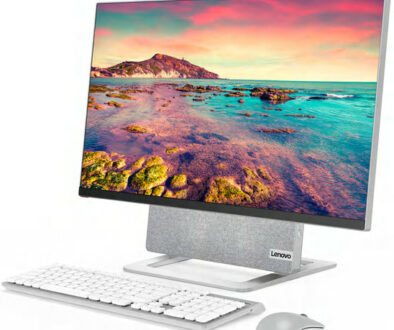The New iMac 24: the future of Apple’s AIO Desktop & which one to get
The new Apple iMac represents a giant step for the evolution on iMacs. Apart from being the first to use Apple’s own silicon, it is radical in design and allows Apple to reintroduce colours into the all-in-one desktops. The best part is It gives us a glimpse into what the future for iMacs would look like even though this might be the only iMac with the M1 chip.
The Future of Apple’s AIO Desktops
With the new iMac 24 and iPad Pro 2021 5th Generation using the same M1 chip, Apple has completely converted the entire line of products from smartphone to tablet, to laptop and desktop (both mini and AlO) to use Apple Silicon.
From this point onward, it is easy to see how the divorce from Intel would go. With the successor to M1 chip coming this year, it is just a matter of introducing bigger and faster processors, stacking up the CPU and GPU cores. It has already been speculated that the M2 will have 10-core CPU and 8-core GPU or higher.
And, when we say higher, this could be double, triple or even quadruple the current CPU cores. We are talking workstation and server grade CPU with 24 or 32-cores. There is just no limit as to how many silicon you can squeeze with talks of 4nm and 3nm manufacturing processes in the pipeline.
Apple will also solve the problem of being able to address more that 16GB of unified memory. The current M1 chip is offered with 8GB or 16GB of unified memory. The next generation chip will be able to address memory bigger than 16GB. Faster chip and bigger memory will go nicely with a new and bigger iMac, a replacement for the iMac 27. Apple might even bring back the iMac Pro based on Apple Silicon.

Search Apple iMac 24 on Amazon
Differentiating the Offerings
Back to the new iMac 24, Apple used the same strategy used with the MacBook Air, by disabling one of the GPU core to create a two tier system. The base MacBook Air model uses a version of the M1 chip with 7-core GPU (one disabled) while the higher model has all 8-cores firing. There is also the matter of the storage, with the base having 256GB SSD and the higher, 512GB SSD.
With the iMac 24, the tiering strategy goes beyond GPU cores and storage with three options versus two. The base model uses a version of the M1 chip with 7-core GPU (one disabled), has 256GB SSD and two Thunderbolt / USB 4 ports. It also uses a standard Magic Keyboard
The middle tier model comes with a version of the M1 chip with 8-core GPU, two extra full size USB 3 ports, Gigabit Ethernet fed through the power adapter and the new Magic Keyboard with Touch ID. Then there is the third and highest model benefiting from double storage to 512GB SSD.
See summary below:
- Base: Apple M1 chip (8-core CPU, 7-core GPU), 8GB RAM, 256GB SSD, 2 Thunderbolt / USB 4 ports, Magic Keyboard $1299
- Mid: Apple M1 chip (8-core CPU, 8-core GPU), 8GB RAM, 256GB SSD, 2 Thunderbolt / USB 4 ports, 2 USB 3 ports, Gigabit Ethernet, Magic Keyboard with Touch ID $1499
- High: Apple M1 chip (8-core CPU, 8-core GPU), 8GB RAM, 512GB SSD, 2 Thunderbolt / USB 4 ports, 2 USB 3 ports, Gigabit Ethernet, Magic Keyboard with Touch ID $1699

Which iMac 24 Do I Get?
As you can see, the price difference between each tier is $200. Incidentally, this is also what it would cost to upgrade from 8GB to 16GB unified memory. Given what we have seen with MacBook Air, and taking the full M1 chip with 8-core GPU as baseline, the 7-core GPU performs at and average of 96% according to notebookcheck. Unless you are big on gaming, you are not going to see a huge difference between the two. So here are your options, and reasons to go with each of them:
A. A case for the base model
The next question to ask yourself is would you miss not having the two extra USB 3 ports and Gigabit Ethernet port instead of WiFi. And, are you likely to use the Touch ID and prefers to just login via the standard Magic Keyboard or if you have the Apple Watch set up to unlock the Mac. If so, save yourself $200 and go for the base model. Given that the memory is soldered on, as is the nature of unified memory, you can put that difference towards 16GB memory if you multitask a lot.
B. If you game, animate and render – the mid model
But if you would rather not have a crippled chip and be able to enjoy the full power of the Apple M1 with nothing holding it back. Or, if you would like to play some games on the machine now and then, or work with 3D rendering, design and animation on the iMac, then switch up to the mid model. This also lets you access two additional USB 3 Type-C ports for peripherals, Gigabit Ethernet for wired networking and ease of unlocking the system with fingerprint sensor.
C. Videos, RAW photos and lots of data – the high model
Last but not least is the need for bigger storage. As content creators, we work with a lot of high resolution images and graphics, large 4K video clips and finalised movies. The high model with 512GB SSD storage is for you. Apart from the storage, it is no different from the mid-range model.

What Can You Expect from the 24-inch iMac
Performance aside, this is a truly compact All-in-One desktop. It measures no thicker than 11.5mm, almost as slim two iPad Pro 11s stack on top of each other. The use of energy efficient M1 chip with embedded GPU and unified memory means the mainboard is super compact. Think about how the same M1 chip, memory, storage and battery can be packed into an ultra slim MacBook Air or the new iPad Pro 11 or 12.9. That’s how little space it needs. This leaves Apple to add that high resolution 24-inch display, space for speakers and woofers and ports.
At 24-inch, it is much bigger than the 21.5-inch iMac that it replaces but not by much physically thanks to the slimline build and ultra narrow bezels. It even comes with a rigid aluminium stand with a cut-out to pass the power cable through. Apple also draw on the original candy coloured iMac, introducing 7 different colour options for the new iMac 24 with bold colours on the back and matching more subtle hues around the front and stand. This is also matched with keyboard and mouse in similar light hues.
To start, I mean literary, to boot-up the machine, you will find the power button in that familiar bottom left hand corner around the back. Just like you would to reach and power up the current iMac, that’s where the power button is and just like the current iMac, the ports are on the right side around the back, while the power port is dead centre. Gone are the big black bezel around the display, replaced with a narrow white bezels. The bottom chin is still there but smaller, just big enough for the sound system underneath. Gone is the Apple logo, this has been moved to the back.

Display not 5K but 4.5K Retina
For most people the biggest selling point of the iMac is the display and the new iMac 24 does not disappoint. Packed with 4.5 resolution, the Retina display has everything one needs and wants from a display. From P3 wide colour coverage to TrueTone and 500nits brightness, it offers plenty of colour, details and contrast. It even comes with an anti-reflective coating and sensors to adjust its brightness and colour temperature according to the lighting in the room.
Sound System
For a slimline desktop, the sound system typical takes a hit due to lack of space inside. Apple has paid particular attention to this aspect of the system, putting in place 6 speakers. There are two pairs of force-cancelling woofers for the low range and a pair of high performance tweeters to cover the high. With clever algorithms, the compact speakers will support spatial audio and Dolby Atmos for an immersive home theatre like experience.
Another truly useful feature is the move to place the combo jack on the side of the display instead of the back, removing the agony of groping blindly, reaching around the back to plug in your headphones.
Ready for Full HD Video Calls with High Quality Sound
The 1080p FaceTime HD sensor and Studio Quality Microphones are not the only thing that will let you make and take amazing video calls. The web cam work closely with the M1’s image signal processor to digitally enhance the captured video on the fly for a clearer image. Beamforming technology is used to remove background noise for a loud and clear voice capture. With video calls being a major part of remote working, these are essential upgrades.
New Peripherals
There are now three different Magic Keyboards, in matching colours as before. You have the standard Magic Keyboard, extended Magic Keyboard with Numbed and Magic Keyboard with Touch ID, a finger print sensor that connect only to the new iMac to unlock the machine. The corners of these new keyboards are also more rounded. And, Apple hasn’t forgotten the mouse. The undercarriage is colour matched so everything from the computer to the mouse and keyboard are colour co-ordinated.

Ports
As discussed under the headings of differentiating their offerings, Apple’s entry level iMac 24 comes with only 2 Thunderbolt / USB 4 ports. This truly limits the number of wired peripherals you can have unless you go for a Thunderbolt 3 Dock. I use the extra ports on my current iMac to charge my phone, mouse or keyboard, transfer videos and photos and connect to flash drive and external hard drive for data transfer and Time Machine backup. For two additional USB-3 Type-C ports pick up the mid or high model. If like me, you are going to need new USB-C to lightning or USB-C to USB-A adapters.
Likewise, for wired Gigabit Ethernet, pick the mid or higher model or if you pick the entry level model, choose the upgrade option. For the extra, you get a different power adapter with Gigabit port built-in so there is only one cable to the system keeping things tidy. Plus, the power cable is braided, colour-matched and attaches magnetically to the back of the iMac 24.
Final Thoughts
$200 difference between the base or entry model to the mid model is still a big amount for some. If you can live with only two Thunderbolt/USB4 ports, WiFi only for networking and standard Magic Keyboard plus fewer colour options, it is still a very powerful machine. But if you absolutely had to have all the bells and whistles, pick at least the mid level option. OR consider putting that extra $200 towards upgrading the memory from 8GB to 16GB. This will allow you to run more apps simultaneously and the system to handle multitasking and app switching better.