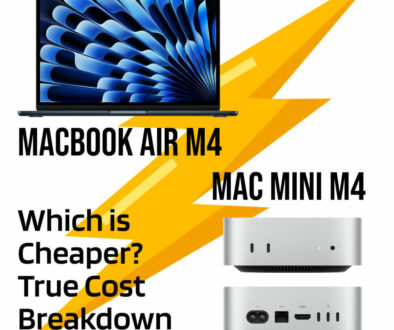The True Cost of a Mac mini M4 Setup vs MacBook Air 13 & iMac 24: Is Building Your Own Cheaper?
Apple’s M4 lineup has taken the tech world by storm, offering powerful performance, improved efficiency, and stunning visuals across its range of devices. Among the most popular options are the ultra-compact Mac mini M4, the sleek and portable MacBook Air 13 M4, and the all-in-one elegance of the iMac 24” M4 . Each system brings something unique to the table — but when it comes to value, flexibility, and long-term usability, which one truly stands out?
Building Your Own Mac mini M4 Desktop
While the MacBook Air and iMac offer the convenience of an all-in-one design, the Mac mini appeals to users who prefer a more modular and customisable setup. However, unlike Apple’s laptops and all-in-one desktops, the Mac mini doesn’t come with essential peripherals like a display, keyboard, or webcam. To build a complete desktop workstation around the Mac mini M4, you’ll need to factor in the cost of these additional components.

The True Cost of Mac mini M4 Desktop
In this article, we break down the true cost of a fully built Mac mini M4 desktop setup , including a 4K display, wireless keyboard and mouse, and a high-quality webcam. We then compare it head-to-head with the MacBook Air 13 M4 and iMac 24 M4 to determine whether building your own system offers real savings — and what benefits you might gain from choosing a modular Mac mini setup over Apple’s pre-built alternatives.
Be it a creative professional, student or home office user, understanding the total investment required for each option will help you make an informed decision that aligns with both your budget and your workflow.
A. Breaking Down the Mac mini M4 Setup
At its core, the Mac mini M4 is a powerhouse packed into a compact form factor. The base model comes with impressive specs right out of the box: a 10-core CPU , 10-core GPU , 16GB of unified memory and 256GB SSD storage , all for an affordable starting price of $599. Connectivity options include three Thunderbolt 4 ports, an HDMI port, two USB-C ports, and a 3.5mm headphone jack, making it a versatile hub for peripherals and external devices.
However, to future-proof your setup and ensure smooth performance for creative workflows, multitasking, or development workloads, upgrading the base configuration is often recommended.
Recommended Upgrades for Optimal Performance
Upgrade RAM from 16GB to 24GB: +$200
Upgrade SSD from 256GB to 512GB: +$200
After these upgrades, the total cost of the Mac mini reaches approximately $999 , positioning it as a capable foundation for a full desktop workstation.

B. Additional Components Needed to Complete the Desktop System
Unlike Apple’s MacBook Air or iMac, the Mac mini doesn’t come with a display, keyboard, mouse, or webcam — meaning you’ll need to purchase those separately to complete your setup.
1. 4K Display
A high-quality monitor is essential for any desktop system. For this comparison, we consider a 4K UHD display , such as the LG UltraFine 27UN550-W or similar alternatives (e.g., Dell, BenQ, or Philips models).
- Budget Option (Entry-Level 4K Monitor): ~$350
- Mid-to-High Range Option (Better Color Accuracy & Features): ~$500
2. Wireless Keyboard & Mouse Combo
You have the option to go with Apple’s premium accessories or more affordable third-party alternatives:
- Apple Magic Keyboard with Touch ID: $179
- Apple Magic Mouse: $79
→ Total (Apple Premium Set): ~$258
Alternatively, a reliable third-party combo can be found for around $100–$150, offering good ergonomics and compatibility without the premium Apple price tag. If you are willing to go to extremes, we found Macally Premium Bluetooth Keyboard and Mouse combo for under $70.

3. External Webcam
While some monitors may include a built-in webcam, most do not — especially if you’re using a repurposed or older display. For video conferencing, streaming, or FaceTime, a quality external webcam is necessary.
- Logitech C920/C920c: ~$100
- Elgato Facecam (Pro-level webcam): ~$180
C. Optional Accessories
To enhance functionality or streamline your workspace, you might also consider:
- Monitor stand or VESA mount: ~$20–$50
- External SSD or storage upgrade: ~$50–$200 (depending on speed/capacity)
- Docking station or extra cables (for multi-monitor setups): ~$50–$150
These optional items can significantly improve your workflow but are not required for basic use.

Total Estimated Cost of Fully Built Mac mini M4 Desktop Setup (Without Optional Accessories)
Let’s break down the costs based on two extremes: the most budget-friendly setup and the premium build:
| Component | Budget Build | Premium Build |
| Mac mini M4 (base/upgraded) | 599 | 999 |
| 4K Display | 350 | 500 |
| Keyboard & Mouse | 100 | 258 |
| Webcam (2K or higher) | 70 | 140 |
| Total | 1119 | 1897 |
So, depending on the components you choose, the total estimated cost of a fully functional Mac mini M4 desktop setup ranges from ~$1,119 (budget-focused) to ~$1,897 (premium-tier) .
This range gives you a solid foundation to compare against Apple’s all-in-one systems like the MacBook Air 13” M4 and the iMac 24” M4 , which we’ll explore in the next section.
We found Philips 27E1N1800A 27″ IPS 4K UHD monitor starting from $175, half the price for the budget monitor we quoted in our calculations. If you look hard enough, you can easily save more on an ultra budget setup particularly when Mac mini M4 are available straight off with a $50 discount from Apple’s listed pricing if you buy from Amazon ($549). A decent wireless keyboard and mouse combo for Mac stands at $70. That’s already $2555 more savings, taking the price to sub 1000 ($864). You can find the full list of our Ultra budget configuration at the bottom of this article.
Comparison with Pre-Built Alternatives
If the idea of purchasing and assembling multiple components feels overwhelming or unnecessary, Apple offers two compelling all-in-one alternatives: the MacBook Air 13.6” M4 and the iMac 24” M4 . These systems come fully equipped out of the box — no need for extra peripherals — making them ideal for users who prioritise simplicity, design, and mobility.
Let’s take a closer look at both options and how they stack up against the modular Mac mini M4 setup.

A. MacBook Air 13.6” M4
Apple’s latest MacBook Air 13.6” M4 is an impressive blend of performance, portability, and battery life. The base model comes in at a very competitive price of $999 , offering 10-core CPU, 8-core GPU, 16GB of RAM, 256GB SSD storage. This configuration includes two Thunderbolt 4 ports, a mag-safe charging port and 3.5mm. It supports up to 2 external displays.
Benefits
- Ultra-portable design : At just under 3 pounds, it’s perfect for students, remote workers, and frequent travellers.
- All-in-one package : Features a stunning Retina display , built-in 12MP Centre Stage webcam, full-size Magic Keyboard and a responsive Force Touch trackpad.
- Massive battery life : Up to 18 hours of video playback , ideal for on-the-go use.
- Affordable starting price : One of the most cost-effective entry points into Apple’s M4 portable lineup.
Limitations
- Non-upgradable hardware : Once purchased, you cannot upgrade RAM or storage.
- Smaller screen size : While sharp and vibrant, the 13.6-inch Retina display may feel limiting for creative professionals or multitaskers compared to larger desktop setups.
- Limited port selection : Only two Thunderbolt 4 ports , which can be restrictive without a dock or hub.
Real-World Configuration Cost
For users who want more storage while keeping the same powerful M4 chip and 16GB RAM, upgrading to 512GB SSD brings the total to $1,199.

B. iMac 24” M4
The iMac 24” M4 represents Apple’s vision of the ultimate all-in-one desktop experience. With its sleek aluminium design, immersive display, and premium audio system, it’s a favourite among creatives, educators, and home office professionals.
The base model starts at $1,299 , featuring 8-core CPU, 8-core GPU, 16GB RAM, 256GB SSD storage. It also includes:
- A stunning 4.5K Retina display
- A 1080p FaceTime HD webcam
- Magic Keyboard and Magic Mouse
- A quad-speaker sound system
Benefits
- Stunning all-in-one design : Combines elegance with powerful visuals and rich audio.
- Everything included : No need to buy a separate monitor, webcam, keyboard, or mouse.
- Ideal for content creation : High-resolution display and colour accuracy make it great for photo editing, video work, and design.
Limitations
- Limited port selection : Base model includes only two Thunderbolt / USB 4 ports , which may require a hub for multi-device setups. Plus, it does not come with Gigabit Ethernet port.
- Difficult and expensive upgrades : Like the MacBook Air, internal upgrades are not user-friendly, and Apple charges a premium for custom configurations.
Real-World Configuration Cost
To match the performance of the upgraded Mac mini M4 (10-core CPU, 10-core GPU, 16GB RAM, 512GB SSD) and enjoy four Thunderbolt 4 ports instead of two, you’ll need to configure the iMac accordingly or choose the higher model:
- Upgrade to 10-core CPU / 10-core GPU
- Upgrade storage to 512GB SSD
- Higher models come with four Thunderbolt 4 ports and Gigabit Ethernet
This brings the total to $1,699, positioning the iMac as a more premium desktop option. With these updated specs and prices in mind, we can now compare the three setups side by side in terms of cost, performance, and flexibility.
IV. Cost Analysis Summary
| Desktop / Laptop Configuration | Ultra Budget Build 16GB/256GB |
Budget Build 16GB/256GB |
Mid Range
16GB/512GB |
Premium Build 24GB/512GB |
| Mac mini M4 | 864 | 1119 | 1697 | 1897 |
| MacBook Air 13.6 M4 | – | 999 | 1199 | 1399 |
| iMac 24 M4 | – | 1299 | 1499 | 1699 |
When comparing the Mac mini M4 to the MacBook Air 13.6” M4 and the iMac 24” M4, the Mac mini M4 offers significant potential savings, especially if you already own or can repurpose peripherals like a monitor, keyboard, mouse, and webcam. Using our recommended Ultra Budget Build list (at the bottom of this article), you stand to save around $130 compared to the base MacBook Air 13.5 M4 and $435 compared to base iMac 24 M4.
If you’re looking to save money while building a powerful and customisable desktop, the Mac mini M4 is a compelling choice. By leveraging existing peripherals or opting for budget-friendly alternatives, you can assemble a complete system that rivals or even surpasses the performance of Apple’s pre-built options — all while staying within a more affordable price range.
Benefits of Going With a Mac mini M4 Setup
- Upgradability: Easily add more storage, memory (in some third-party models), or swap components
- Portability of Core Unit: Move the mini around while keeping your setup modular
- Flexibility in Display Choice: Use existing monitors or pick your preferred size and resolution
- Future-Proofing: Upgrade components rather than replacing the whole system
- Multiple Monitor Support: Ideal for multi-display setups beyond what laptops or iMacs offer
While the Mac mini M4 may not offer internal RAM or storage upgrades like some traditional desktops, its modular design provides unique advantages that make it an excellent choice for users who value flexibility and long-term usability.
One of the standout benefits is upgradability — although you can’t upgrade the memory or SSD after purchase, the Mac mini M4 features a generous selection of ports, including three Thunderbolt 4 ports, two USB-C ports, and an HDMI port, allowing you to easily connect external storage, high-speed drives, and future peripherals as your needs evolve. This makes it simple to scale your system over time without having to replace the entire unit.
Another major advantage is the portability of the core unit . Despite its compact size, the Mac mini M4 delivers powerful performance that you can move between workspaces with ease. Whether you’re switching from a home office to a studio setup or even traveling with your workstation (using travel cases designed specifically for the Mac mini), the device maintains a level of mobility that’s unmatched by traditional desktops. You can keep your monitors, keyboard, and other peripherals in place while simply unplugging and relocating the mini itself.
The flexibility in display choice also sets the Mac mini M4 apart. Unlike all-in-one systems, you’re not locked into a specific screen size or resolution. Instead, you have the freedom to use your existing monitor or choose a new one that best fits your workflow — whether that’s a 27-inch 4K display, a dual-monitor setup, or even ultra-wide or high-refresh-rate panels for gaming or video editing. This flexibility allows you to tailor your visual experience precisely to your needs and budget.
In terms of future-proofing , the Mac mini M4 excels by letting you upgrade external components rather than replacing the entire system. As technology advances, you can swap out displays, add faster storage solutions, or integrate specialised accessories like capture cards, audio interfaces, or network adapters without needing to buy a whole new computer. This adaptability ensures your system stays relevant and powerful for years to come.
Finally, the Mac mini M4 shines when it comes to multiple monitor support. With its robust port selection, it’s ideal for professionals who need extended desktop space for coding, design, video editing or financial analysis. It supports up to two external displays, giving you far more screen real estate than what’s possible with the MacBook Air or iMac. For users who rely on multi-display productivity, the Mac mini M4 is a clear winner.
When the iMac or MacBook Air Make More Sense
- For users who want everything in one box
- Those prioritizing simplicity over customization
- Users without an existing display or peripherals
- People who value out-of-the-box audiovisual experience (especially iMac’s display and webcam)
Despite the many advantages of the Mac mini M4, there are situations where Apple’s pre-built systems — the iMac 24” M4 and the MacBook Air 13.6” M4 — are more appropriate choices.
For users who prefer everything in one box , both the iMac and MacBook Air offer a seamless, clutter-free experience. There’s no need to source and connect additional peripherals — everything from the display to the webcam, keyboard, and trackpad is included right out of the box. This makes them especially appealing to those who want a plug-and-play solution without the hassle of assembling components.
Those who prioritise simplicity over customisation will also find Apple’s all-in-one systems more convenient. The MacBook Air and iMac eliminate the decision fatigue of choosing compatible monitors, keyboards, or mice, offering a streamlined setup process that’s perfect for casual users, students, or anyone who wants to focus on using their computer rather than building it.
If you don’t already own a display or peripherals, the MacBook Air or iMac could end up being more cost-effective than purchasing a full Mac mini M4 setup from scratch. While the mini offers long-term flexibility, buying a brand-new monitor, webcam and accessories can quickly close the price gap — especially if you’re starting from zero.
Where Mac mini M4 Desktop Falls Short
Lastly, for users who value out-of-the-box audiovisual performance , the iMac 24” M4 stands out. Its stunning 4.5K Retina display , built-in 1080p webcam and quad-speaker sound system deliver a premium multimedia experience that’s hard to replicate without spending significantly more on external components. Similarly, the MacBook Air 13.6” M4 features a 12MP Centre Stage webcam , which offers superior video conferencing quality compared to most third-party webcams.
In short, if you want a ready-to-use, elegant, and hassle-free computing experience , the MacBook Air or iMac might be the better option — particularly if you don’t plan to customise or expand your system over time.
Our Ultra Budget Mac mini M4 Desktop Proposal

- Mac mini M4 base model $549 (on Amazon)
- Philips 27E1N1800A 27″ IPS 4K UHD (3840 x 2160) Monitor $175
- Macally Premium Bluetooth Keyboard and Mouse for Mac $70
- Logitech C920x HD Pro Webcam Full HD 1080p $70
Total of $864
Prices are correct at time of writing