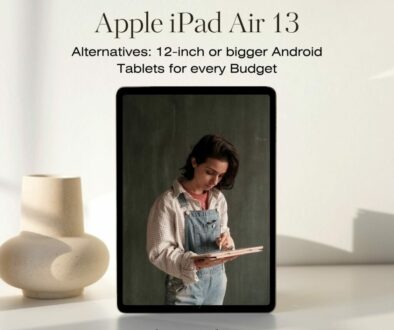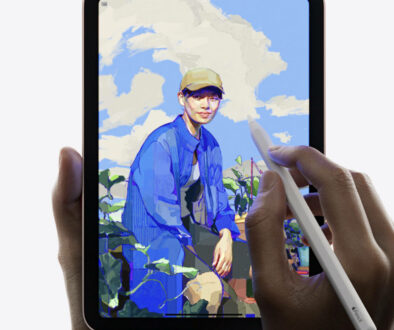Best Small Tablets: iPad Mini Alternatives in 2025
Small tablets strike the perfect balance between portability and functionality. For students, commuters, readers, and anyone needing a lightweight device, they offer enough screen real estate for reading, note-taking, watching videos, and light productivity — without the bulk of a full-size tablet or laptop.
The iPad Mini is often considered the gold standard in this category thanks to its power, stylus support, and premium design. However, it comes with a premium price tag that isn’t for everyone. The good news? There are several excellent alternatives that deliver great performance, solid battery life, and a smooth user experience — all without breaking the bank.

The iPad Mini (7th generation) is Apple’s compact powerhouse, featuring an 8.3-inch Liquid Retina display, the fast A17 Pro Bionic chip capable of Apple Intelligence, and support for the Apple Pencil Pro as well as Apple Pencil USB-C. Its sleek, lightweight design makes it perfect for students, readers, and creatives on the go. With USB-C connectivity, all-day battery life, and access to the full iPadOS ecosystem, it offers premium performance in a portable size — ideal for note-taking, video calls, sketching, and more.
What to Look for in a Small Tablet
When choosing a compact tablet, it’s important to consider the following factors:
Screen Size: Aim for between 7 and 9 inches, which balances usability with portability. It’s big enough for reading, browsing, and video, but small enough to comfortably carry anywhere.
Weight and Portability: A lightweight tablet is key if you plan to take it to classes, libraries, coffee shops, or while traveling.
Battery Life: Look for at least 8 hours of screen time, especially for study sessions, lectures, or long commutes.
App Ecosystem: Android offers flexibility and affordability, Amazon Fire OS is great for budget users focused on media, and Windows (in small devices) supports desktop-grade apps.
Stylus Support: Handy for students, note-takers, or creatives. Check whether the tablet supports an active stylus if handwriting or drawing is important.
Price vs. Performance: Don’t overpay for features you won’t use. Look for a balance — decent RAM (3GB or more), modern processors, and at least 32–64GB storage (expandable if possible).
Also consider these 10-must have accessories to complete your mini tablet.
Best Android Alternatives to iPad Mini
1. Samsung Galaxy Tab A11 8.7-inch
The Galaxy Tab A11 (8.7-inch) is Samsung’s compact tablet geared toward entertainment, smooth everyday use, and integrated ecosystem benefits. It features an 8.7-inch TFT display with 90 Hz refresh rate and a resolution of 1340 × 800 pixels, giving smoother motion for scrolling, video, and UI transitions. Under the hood, it comes in two memory/storage configurations: 4 GB RAM + 64 GB storage or 8 GB RAM + 128 GB storage, and supports microSD expansion up to 2 TB. The processor is the Mediatek Helio G99 (6 nm), an octa-core unit: 2 cores at 2.2 GHz + 6 cores at 2.0 GHz.
For cameras, it has an 8 MP rear camera (with autofocus) and a 5 MP front (selfie) camera, suitable for video calls or light photography. Audio is handled by dual speakers with Dolby-enhanced sound, and it retains a 3.5 mm headphone jack. Its battery is rated at 5,100 mAh, and Samsung claims solid day-long usage for routine tasks. In terms of build, the device is slim (about 8.0 mm thick) and weighs around 335 g.

Pros:
- Smooth 90 Hz refresh rate for a more fluid UI
- Option for 8 GB RAM + 128 GB storage, plus microSD expansion
- Solid cameras for video calls and general use
- Dolby-enhanced dual speakers and headphone jack support
- Samsung software support and ecosystem integrations
Cons:
- Display resolution is modest (WXGA+ rather than Full HD)
- Battery size is average in class (5,100 mAh)
- No fast charging is listed in official specs
- The processor is competent for general use but not aimed at heavy gaming or high-end workloads
- TFT panel rather than higher-end OLED or IPS choices
For a compact 8.7-inch tablet, the Samsung Galaxy Tab A11 offers a balanced mix of performance, smooth visuals, and trustworthy software support — making it a strong option for users looking for reliability in a small form factor. However, there is not a great deal of difference between this and the previous Samsung Galaxy Tab A9 (don’t ask why they skipped the model number Tab A10, only the boffins at Samsung will be able to answer that)
2. Samsung Galaxy Tab A9 (8.7″)
On the heels of the new A11, is the A9. Still a strong contender for the best small Android tablet, the Galaxy Tab A9 offers a reliable mix of affordability and performance. It features an 8.7-inch LCD display that’s bright and sharp enough for media consumption, note-taking, and browsing. Powered by a Qualcomm Snapdragon 695 (5G variant) or MediaTek Helio G99 (6nm) processor (Wi-Fi version), paired with 4GB or 8GB of RAM, it handles everyday tasks comfortably. The latter, Mediatek Helio G99 (6 nm) is the same chip found in A11.

Search Galaxy Tab A9 on Amazon
Pros:
- Solid build quality with slim bezels
- Dolby Atmos stereo speakers
- Optional Samsung DeX for desktop-like productivity
- Expandable storage (microSD)
Cons:
- Not designed for heavy multitasking or demanding apps
- No official stylus support
The Samsung Galaxy Tab A9 (8.7″) is the perfect companion for everyday tasks on the go. Its compact size makes it ideal for reading, streaming, and casual gaming, while the responsive performance and Android ecosystem make it great for note-taking, web browsing, and light productivity. Students looking for a budget-friendly study tool and frequent travellers in need of portable entertainment will find the Tab A9 delivers impressive value in a sleek, travel-ready form.
We look at how the Galaxy Tab A11 is not very different to A9 and what’s the new tablet brings for those who are looking for a small 8.7-inch tablet.
3. Lenovo Tab One 8.7-inch
The Lenovo Tab One 8.7 prioritises affordability and lightweight design. It comes with a standard 60 Hz IPS display (no high refresh rate), 4 GB RAM, 64 GB storage, and a MediaTek Helio G85 chipset in many cases. The device includes microSD support and basic camera functionality (8 MP rear, 2 MP front) but trades off in display smoothness and brightness compared to more modern alternatives. We position this device higher on our chart due to availability. Although, the next tablets are also gaining popularity, being more accessible and brings outstanding features to the table that could easily outshine the Tab One.

Pros:
- Typically lowest price among 8.7-inch options
- Light and simple for basic tasks
- microSD expansion available
- Good for reading, browsing, media consumption
Cons:
- Only 60 Hz, which feels less fluid
- Weak front camera and lower brightness
- Helio G85 is adequate but not ideal for heavy gaming
- Storage and memory limited for multitasking
For those on a tight budget or needing a secondary tablet for modest use, the Lenovo Tab One 8.7-inch offers essential functionality without frills.
4. Honor Pad X7 8.7-inch
The Honor Pad X7 8.7 features an IPS LCD with 90 Hz refresh rate, claimed peak brightness around 500 nits (625 nits in “HBM” mode). It is powered by the Snapdragon 680 chipset (6 nm), paired with 4 GB RAM and 128 GB internal storage in many configurations. It includes a 7,020 mAh battery, supports microSD expansion, and runs MagicOS/AOSP Android. In comparisons with Lenovo Tab One, it offers superior camera specs (8 MP rear + 5 MP front) and stronger screen brightness.

Pros:
- Strong battery capacity among similar sizes
- Bright screen and 90 Hz refresh for smoother visuals
- Better front camera compared to some rivals
- Snapdragon 680 gives solid mid-range performance
Cons:
- RAM is limited for heavier multitasking
- No fast charging disclosed in many specs, moderately fast 10W charging support.
- eMMC or slower storage in some regions
- Build and software support may lag premium competitors
The Honor Pad X7 8.7-inch leans toward being the go-to pick when battery endurance and display fluidity matter most in a compact Android tablet.
5. Xiaomi Redmi Pad SE 8.7-inch
The Redmi Pad SE 8.7 is a budget-focused compact tablet featuring an 8.7-inch LCD display with a 90 Hz refresh rate and up to 600 nits brightness. It runs on a MediaTek Helio G85 processor (octa-core) paired with up to 6 GB RAM and either 64 GB or 128 GB eMMC storage. It includes a 6,650 mAh battery with 18 W charging support, a microSD expansion slot, stereo speakers, and Android (HyperOS) support. Its display is 1340×800 resolution and the body measures about 8.8 mm thick. In case you are interested, here is how Helio G85 performs against Snapdragon 680.

Pros:
- Smooth 90 Hz display in this size class
- Decent all-day battery life
- MicroSD support expands storage
- Good value for budget segment
Cons:
- Uses eMMC storage (slower than UFS)
- Limited performance under heavy loads
- Charging speed is modest for its class
- Display resolution is HD+ rather than Full HD
Summary: The Redmi Pad SE 8.7″ is a compelling option for users wanting a smooth experience in a compact, affordable package — ideal for media, light use, and everyday tasks.
6. Lenovo Tab M9 (9-inch)
If affordability is a priority, the Lenovo Tab M9 is an excellent budget option. It offers a 9-inch display, which is great for reading and watching videos, though it’s not the sharpest in class (HD resolution). Powered by a MediaTek Helio G80, it’s sufficient for web browsing, eBooks, streaming, and basic productivity tasks.

Search Lenovo Tab M9 on Amazon
Pros:
- Very affordable
- Compact and lightweight
- Decent battery life (up to 13 hours of video playback)
- Dolby Atmos dual speakers
Cons:
- HD display instead of Full HD
- Limited performance for gaming or multitasking
Both of these Android tablets are ideal for students, casual users, or anyone who needs a reliable portable device for reading, video, browsing, and cloud-based tasks at a much lower price point than the iPad Mini.
The Lenovo Tab M9 (9″) strikes a balance between portability and screen size, making it a great choice for reading, watching videos, and light productivity. Its slightly larger display offers a more comfortable experience for web browsing, video calls, and digital learning, while still being compact enough to slip into a bag. Ideal for students, casual users, and families, the Tab M9 provides dependable performance and long battery life at an affordable price point.
Amazon Fire Tablets: Super Budget Picks
If affordability is your top priority, Amazon’s Fire HD tablets are hard to beat. While they don’t offer the full flexibility of Android or iPadOS without extra work (like sideloading Google Play), they are excellent for basic tasks such as reading, streaming, light browsing, and note-taking through web apps.
7. Amazon Fire HD 8 (2024)
The latest refresh of the Fire HD 8 (2024) replaces the previous HD 8 Plus. It offers a modest performance boost with a quad-core processor, an 8-inch HD display, and up to 13 hours of battery life — all for an ultra-affordable price. It’s great for casual tasks, Kindle books, Netflix, or simple research.

Pros:
- Extremely affordable
- Lightweight and compact
- USB-C charging
- Great battery life
Cons:
- Limited to Amazon’s app store (missing Google apps unless sideloaded)
- Lower screen resolution and performance compared to Android or Apple tablets
- No native stylus support
The Amazon Fire HD 8 (2024) is a highly affordable, family-friendly tablet designed for entertainment, reading, and everyday tasks. With seamless integration into the Amazon ecosystem, it’s perfect for streaming Prime Video, reading Kindle books, or using Alexa hands-free. Its durable build, compact size, and excellent parental controls also make it a smart choice for kids and shared family use. For casual browsing, media consumption, and staying connected, the Fire HD 8 delivers great value in a compact package.
8. Fire HD 8 Kids (2024)
Aimed at younger students, this version is wrapped in an ultra-rugged case and includes a 2-year worry-free guarantee— if it breaks, Amazon replaces it. It comes with a 1-year subscription to Amazon Kids+, offering educational games, videos, and books.

Search on Fire HD8 Kids Amazon
Pros:
- Kid-proof case with stand
- Best-in-class parental controls
- Same hardware as the standard Fire HD 8 (2024)
- Outstanding value for families
Cons:
- Bulkier due to the protective case
- Same app limitations as other Fire tablets
- HD display
The Fire HD 8 Kids (2024) is built specifically for young users, offering a safe, durable, and fun tablet experience. With its tough kid-proof case, 2-year worry-free guarantee, and a 1-year subscription to Amazon Kids+, it’s ideal for learning, reading, and playing age-appropriate games and videos. Parental controls make it easy to manage screen time and content, giving peace of mind while kids explore, learn, and stay entertained independently.
Apple Option: Still Best in Class but Pricey
9. iPad Mini 6 (2021) — Still the Gold Standard
Despite being released in 2021, the iPad Mini 6 remains the benchmark for small tablets in 2025. It features an 8.3-inch Liquid Retina display, a powerful A15 Bionic chip, Apple Pencil (2nd generation) support, and excellent camera and audio quality. Its lightweight, premium design makes it perfect for note-taking, digital sketching, reading, and multitasking — if your budget allows.

Pros:
- Best-in-class performance and display
- Long software support from Apple
- Apple Pencil 2 support for handwriting and drawing
- Excellent cameras and speakers
Cons:
- Expensive relative to Android and Fire alternatives
- Accessories like the Pencil and cases are extra
The previous generation iPad Mini 6 (2021) combines powerful performance with a compact, portable design, making it perfect for professionals, creatives, and students on the move. Its vibrant display and Apple Pencil support are ideal for note-taking, digital art, and reading, while the fast processor handles multitasking and gaming with ease. Designed for work, study, or entertainment, the iPad Mini 6 delivers premium features in a small, travel-friendly package.
10. The New iPad (11-inch, 2025) — The Cheapest iPad Option
For those open to a slightly larger tablet, the 11-inch iPad (11th generation, 2025) is the most affordable entry into the Apple ecosystem. Despite its larger size, it costs less than the iPad Mini and supports the Apple Pencil (USB-C version)— ideal for digital notes, studying, and creativity.
Key Specs:
- 11-inch Liquid Retina display (2360×1640 resolution)
- Powered by the A16 Bionic chip — fast for all student tasks
- Supports Apple Pencil (USB-C) and Smart Keyboard
- USB-C charging
Pros:
- Bigger screen for productivity at a lower price than the iPad Mini
- Bigger starting storage at 128GB
- Excellent performance for the price
- Runs full iPadOS with long-term updates
Cons:
- Less portable due to size compared to the iPad Mini
- Still pricier than Android or Fire tablets
The iPad (11-inch, 2025) may not be as compact as typical mini tablets, but it stands out as the most affordable full-sized iPad option with a larger, vibrant display and powerful performance. It’s a great choice for users who want a versatile device for productivity, creativity, and entertainment without the premium price tag of higher-end models. The 11-inch screen offers more workspace for multitasking and media consumption, making it a smart alternative for those seeking a balance between size, capability and value. More the later (value) than the former (size).
Choosing the Right Small Tablet for You
Small tablets deliver an unbeatable combination of portability and everyday functionality. Students, commuters, and casual users can all benefit from having a lightweight device that’s ideal for reading, streaming, note-taking, and light productivity.
While the iPad Mini sets the bar high with its premium design and performance, there are excellent Android and Amazon Fire alternatives that offer great value. Apple’s entry-level iPad (11th gen) also deserves attention for those who want more screen space at a lower price point.
Focus on what matters most — performance, app compatibility, stylus support, or affordability — and you’ll find a small tablet that fits seamlessly into your daily routine.
Also consider what you are going to do with your old tablet apart from just leaving them in the cupboard or drawer. Use these creative ways to repurpose old tablet for home with list of apps to download. If you own a small business or entrepreneur, you can incorporate your old tablet in your business instead of leaving it to collect dust. If you are after a bigger tablet like the Apple iPad Air 13, check out that and alternative 12-inch Android tablets.
Best Compact Tablet for Students: Samsung Galaxy Tab A9 (8.7″)
The Samsung Galaxy Tab A9 (8.7″) stands out as an excellent choice for students seeking a compact, affordable tablet for everyday tasks. Its 8.7-inch display offers a comfortable viewing experience for reading, browsing, and note-taking, while its lightweight design ensures easy portability between classes. Powered by the MediaTek Helio G99 processor and 4GB of RAM, it handles multitasking with ease, making it suitable for running productivity apps and streaming content.Additionally, the tablet’s long software support ensures it remains up-to-date with the latest features and security updates.With its combination of performance, portability, and value, the Galaxy Tab A9 is a top pick for students in 2025.
Top Travel-Friendly Tablet for 2025: Lenovo Tab M9 (9″)
The Lenovo Tab M9 (9″) stands out as an ideal travel companion for those seeking a balance between portability and functionality. Weighing just 344 grams and measuring 7.99 mm in thickness, it’s lightweight and slim, making it easy to slip into a bag or carry around during trips. Equipped with a 9-inch display, the Tab M9 offers a comfortable viewing experience for reading, streaming, and browsing, while its long-lasting battery ensures it can keep up during long flights or extended trips. The tablet’s durable design adds to its suitability for travel, providing peace of mind when on the move. For travellers seeking a compact and reliable device without breaking the bank, the Lenovo Tab M9 (9″) is a top choice in 2025.
Best Tablet for Media Consumption in 2025: Amazon Fire HD 8 (2024)
The Amazon Fire HD 8 (newest model) is a standout choice for those seeking an affordable tablet tailored for media consumption. With its 8-inch HD (1280 x 800) display, it offers a vibrant viewing experience for movies, TV shows, and music videos.The device boasts up to 13 hours of battery life, ensuring extended entertainment sessions without frequent recharging.Additionally, it comes equipped with 3GB of RAM and a hexa-core processor, providing smooth performance for streaming and casual gaming. The tablet also features Bluetooth 5.2 connectivity, allowing for seamless pairing with wireless headphones or speakers. Priced competitively, the Fire HD 8 (2024) delivers excellent value for media enthusiasts. And, if you get it on Prime Day or Black Friday/Cyber Monday, prices are likely to drop between 30 – 50%.