Which Intel Celeron Processor is The Best: Picking your ultra low budget laptop
Budget laptops based on Intel Celeron processors are truly dirt cheap and the market is full of them so how does one go about picking the best performing laptop on an ultra low budget.
UPDATED: Sep 2023
It is easy to just assume that the bigger the model number or the higher the clock speed means your budget laptop will be the fastest. As you are about to find out, the model numbers and clock speed do not paint a true picture of the processors’ performance.
We scoured the Internet and online retailers to find the latest ultra low budget laptops, list out the common Intel Celeron processors used and attempt to break it all down for you in simple terms – how to pick the best ultra low budget laptop.
Start with the Memory and Storage
These budget laptops typically come with 2GB, 4GB of memory and 16GB, 32GB, 64GB or 128GB of eMMC storage. You might find the odd Intel Celeron laptop with 1TB of Hard Disk Drive (HDD) or faster 128GB SSD storage but as budget laptops go, these are very rare. Newer models based on Intel Celeron N5095 or Intel Celeron 7305 processors come with 8GB or 12GB memory and 256GB, 512GB or 1TB SSDs. However, these are mainly from unknown brands.
Naturally, you want more memory and the fastest storage you can afford. To give you an idea of performance, 4GB memory is better than 2GB and eMMC storage while limited in size is better than Hard Disk Drive (HDD) storage. Unfortunately, you won’t find any of the ultra low budget laptops with the high performing Solid State Drive (SSD) as these are still costly.
The rule of thumb here is to go for 4GB vs 2GB of memory and the biggest eMMC storage you can afford if you need huge amount of storage space. If you have lots of videos and photos you can always use an external USB hard drive or microSD memory card. But if you must have it on your laptop, go for one with 1TB of HDD storage.
RELATED: Which Intel Pentium Processor is the Best
Ultra Low Budget Laptops with Intel Celeron Processors
Now that we got the easy bit out of the way, it’s time to consider the heart of the laptop, its processor. There are currently three different generations of Intel Celeron processors powering the budget laptops in the market right now from the N3000 to the N4000 series to the 6000 series, these are as follows:
- Intel Celeron N3060 dual-core processor 1.60 GHz with Burst Frequency up to 2.48 GHz
- Intel Celeron N3160 quad-core processor 1.60 GHz with Burst Frequency up to 2.24 GHz
- Intel Celeron N3350 dual-core processor 1.10 GHz with Burst Frequency up to 2.40 GHz
- Intel Celeron N4000 dual-core processor 1.10GHz with Burst Frequency up to 2.60 GHz
- Intel Celeron N4020 dual-core processor 1.0GHz with Burst Frequency up to 2.80 GHz
- Intel Celeron N4120 quad-core processor 1.10GHz with Burst Frequency up to 2.60GHz
- Intel Celeron N4500 dual-core processor 1.1GHz with Burst Frequency up to 2.80 GHz
- Intel Celeron N3450 quad-core processor 1.10GHz with Burst Frequency up to 2.20 GHz
- Intel Celeron N5095 quad-core processor 2.0GHz with Burst Frequency up to 2.90 GHz
- Intel Celeron 6305 dual-core processor 1.80GHz
- Intel Celeron 7305 penta-core processor 1P/4E
Source: https://ark.intel.com/products/series/87282/Intel-Celeron-Processor-N-Series

UPDATE: Intel Celeron 7305
The Intel Celeron 7305 is a modern processor designed for entry-level laptops, featuring Intel’s Alder Lake-U architecture, which combines efficiency and performance. This processor comes with 5 cores and 6 threads, leveraging Intel’s hybrid design with a mix of performance and efficient cores to optimize multitasking and energy consumption. It operates at a base clock speed of 1.1 GHz and features 8 MB of L3 cache, delivering improved responsiveness for everyday computing tasks. With a TDP of 15W, it strikes a balance between performance and battery life, making it ideal for lightweight laptops.
PassMark Average CPU Rating
| Intel Celeron 7305 @1.10GHz | 2540 multithread 833 single thread [LATEST] |
Source: www.cpubenchmark.net

Search Intel Celeron 7305 Laptop on Amazon
Intel Celeron 6305
First from the 6000 series to make an appearance among ultra budget laptops here especially those from Lenovo is the Intel Celeron 6305 processor. A dual-core part from 10nm Super Fin manufacturing process and 11th generation Tiger Lake processors, it features 4MB Smart Cache and 4 GT/s bus speed capable of supporting up to 64GB of memory. The processor claims the second highest spot in terms of performance with a high PassMark score of 2083. Compared to the most common Celeron processor used on laptops, the Intel Celeron N4020 with a score of 1571, it is 31.8% faster.
PassMark Average CPU Rating
| Intel Celeron 6305 @1.10GHz | 2083 |
Source: www.cpubenchmark.net

Search Intel Celeron 6305 Laptop on Amazon
Intel Celeron Processor N5095
The Intel Celeron Processor N5095 is a budget-friendly quad-core CPU designed for entry-level laptops, offering a balance of performance and energy efficiency. Built on the 10nm Jasper Lake architecture, it features four cores and four threads with a base clock speed of 2.0 GHz and a burst frequency of up to 2.9 GHz. It includes a 1.5 MB L2 cache and operates within a 15W TDP, making it suitable for lightweight productivity tasks, web browsing, and media consumption. The integrated Intel UHD Graphics with up to 16 execution units supports 4K playback and basic gaming.
PassMark Average CPU Rating
| Intel Celeron N5905 @2.0GHz Turbo 2.9GHZ | 4075 Multithread 1502 Single Thread [MOST POWERFUL] |
Source: www.cpubenchmark.net

Search Intel Celeron N5095 Laptop on Amazon
Intel Celeron Processor N4120
An old processor first launched in 2020, this is a powerful quad-core, four thread processor with a generous 4MB cache. It is also energy efficient running at TDP of up to 6W and has a lower 4.8W Scenario Design Power. The latter is based on real world scenarios with a balance of performance and power. While it supports dual memory channels, the supported memory maxes out at 8GB. Apart from the Celeron 6305 above, history has shown that the more cores you pack into a processor, the more powerful it is, and this quad core part certainly proves its worth. If you can still get your hands on a laptop or desktop powered by the Celeron N4120 processor, we certainly recommend that you get it. Based on benchmarks, it is 22.9% faster than the current flag bearer above.
PassMark Average CPU Rating
| Intel Celeron N4120 @1.10GHz | 2542 [MOST POWERFUL 4000 SERIES] |
Source: www.cpubenchmark.net

Search Intel Celeron N4120 Laptop on Amazon
Intel Celeron Processor N3450
The quad core processor has a based frequency of 1.10 GHz with a turbo speed of up to 2.20 GHz when pushed. With a low average power consumption of 6W and an even lower real world usage power of 4W, the mobile laptop is able to balance both performance and power requirements of the system and the workloads demands. Being an entry level processor, it will only support up to 8GB of memory so keep that in mind when you decide to upgrade your laptop’s memory. The processor achieves the highest PassMark score, an average CPU rating from a sample of benchmarks.
PassMark Average CPU Rating
| Intel Celeron N3450 @1.10GHz | 1978 |
Source: www.cpubenchmark.net
Budget laptops using the Intel Celeron N3450 Apollo Lake processor are not as common as those based on Intel Celeron N3060 or N3350. These have been superseded with N4000 series processors such as the Celeron N4000, N4020 and N4500. This would be our Intel processor of choice given its high CPU rating. The Dell Chromebook 5190 Laptop and 5190 2-in-1 are devices that use the Intel Celeron N3450.
Search Intel Celeron N3450 Laptop on Amazon
Intel Celeron Processor N4500
Currently the highest of the N4000 series, the Intel Celeron N4500 still falls short in terms of performance compared to the quad-core Intel Celeron N3450. At around 3% slower than the Intel Celeron N3450, it is still a strong entry with an added advantage, efficiency. The energy efficient CPU has a Thermal Design Power of 6W and a Scenario Design Power even lower at 4.8W.
PassMark Average CPU Rating
| Intel Celeron N3450 @1.10GHz | 2006 |
Source: www.cpubenchmark.net

Search Intel Celeron N4500 Laptop on Amazon
Intel Celeron Processor N4020
Next, we have the Intel Celeron Processor N4020, a dual-core processor with a base frequency of 1.10GHz and a turbo speed of 2.8GHz. Being a dual-core part is a great disadvantage performance wise but this also means it is more energy efficient and therefore kinder to the battery. You get a respectable 1615 average CPU performance score at cpubenchmark.net which is only around 15% slower than the quad-core part above, so not bad at all.
PassMark Average CPU Rating
| Intel Celeron N4020 @1.10GHz | 1562 |
Source: www.cpubenchmark.net

A fine example of a laptop with Intel Celeron N4020 is the ASUS E410MA 14-inch laptop. The E410 comes with 4GB RAM and 128GB eMMC storage and runs Windows 10 S. The 14-inch display is wrapped in super thin bezel and is capable of Full HD resolution but the most impressive aspect of the laptop is its 14 hours battery life which means if you have this charged up fully, you can truly leave your adapter at home. A smaller version of the laptop with 11.6-inch display and half the storage is also available in the form of ASUS E210 but we still prefer the bigger sibling.

Search Intel Celeron N4020 Laptop on Amazon
Intel Celeron Processor N4000
Another CPU from the 4000 series, we have the Intel Celeron Processor N4000, a dual-core processor also with a base frequency of 1.10 GHz with a turbo speed of up to 2.60 GHz when pushed. Here is where things get interesting. One might assume that with a high Burst Frequency of 2.60 GHz that the processor will be faster but the fact is the processor has only half the core compared to the N3450’s quad-core.
The saving grace is that the N4000 has a large 4MB cache, twice the amount of cache on the N3450 (2MB L2 cache). It also has a low average power consumption to sustain the base frequency of 6W and can be lowered further to 4.8W in real-world environment scenarios. Still, the processor scores an impressive 1419 on PassMark, 21% lower than the Celeron N3450.
PassMark Average CPU Rating
| Intel Celeron N4000 @1.10GHz | 1426 |
Source: www.cpubenchmark.net

Search Intel Celeron N4000 Laptop on Amazon
Intel Celeron Processor N3350
Launched in the third quarter of 2016, the Intel Celeron N3350. The Apollo Lake mobile processor is design for thin clients, tablets and PCs. The dual core processor has dual thread, a base frequency of 1.10 GHz and a maximum turbo frequency of 2.40 GHz. So far, all the Celeron processors we have seen from our list shares the same base frequency of 1.10 GHz but that does not mean that they are equal. The Celeron N3350 has 2MB of Level 2 cache and like other Celeron processors, has a low average power of 6W. It can also be design to go even lower at 4W to save even more power.
Based on the PassMark score, the Celeron N3350 around 21% slower than the Celeron N4000 processor above, coming in at 1145. It is still a popular CPU among manufacturers as it was used on the Lenovo IdeaPad 120S 11.6-inch and 14-inch laptops, the HP 14 Chromebook and Acer Aspire 1 running Chrome OS or the cut down Window 10 S.
PassMark Average CPU Rating
| Intel Celeron N3350 @1.10GHz | 1107 |
Source: www.cpubenchmark.net

ASUS C523 15.6-inch Chromebook on Amazon
Intel Celeron Processor N3060
Popular with Chromebooks, the Intel Celeron N3060 is chosen mainly to keep the cost down. It is a much older processor, launched at the beginning of 2016. Another dual-core processor from the Braswell family, it was also launched at the beginning of 2016. It is designed for embedded commercial application, thin client, tablet and PC. While it has a faster base frequency of 1.60 GHz and a burst frequency of 2.48 GHz, one might mistake this to be a more powerful CPU. In reality even with the same 2MB Level 2 cache and average power of 6W, it scores lowest in our Celeron processor line-up.
The Celeron N3060 powers the budget HP Stream 11 x360 convertible, HP Stream 14-inch and 11-inch Laptops, Acer CB3 14-inch and 11-inch Chromebook, Acer CB5 11-inch convertible Chromebook, ASUS C300 13-inch Chromebook, ASUS C202 11-inch Chromebook and HP 11 Chromebook. Based on PassMark score, the Celeron N3060 is around 10% slower than the Celeron N3160 and 15% slower than the Celeron N3350 above.
PassMark Average CPU Rating
| Intel Celeron N3060 @1.10GHz | 657 |
Source: www.cpubenchmark.net
Final Thoughts
To recap, here is the list of all the mobile Celeron processors powering the budget laptops, both Chromebooks and Windows out there right now. The fastest of these processors is the dual-core Intel Celeron 6305 followed by the dual-core Intel Celeron N4500. Using the Celeron N3060 as the baseline, the Celeron N4500 is 3.05 times faster. In the same vein, the Intel Celeron 6305 is nearly 3.16 times faster.
| Intel Celeron N3060 @1.6GHz | 657 |
| Intel Celeron N3160 @1.6GHz | 1168 |
| Intel Celeron N3350 @1.10GHz | 1107 |
| Intel Celeron N4000 @1.10GHz | 1426 |
| Intel Celeron N4020 @1.10GHz | 1562 |
| Intel Celeron N4500 @1.10GHz | 2006 |
| Intel Celeron N3450 @1.10GHz | 1978 |
| Intel Celeron N4120 @1.10GHz | 2542 – MOST POWERFUL |
| Intel Celeron 6305 @1.80GHz | 2083 – LATEST |
Source: www.cpubenchmark.net
The Celeron N4020 has a gain of 2.4 times followed by N4000 with a gain of 2.2 times when compared to the baseline N3060. Even the N3350 faster, 69.6% faster than the Celeron N3060. While the Celeron N3160 has a 75.6% gain from the baseline. There is no real gain in choosing between the Celeron N3350 or Celeron N3160. N3000 series are outgoing processors gradually being replaced by N4000 series so avoid them if you can.
The most common Intel Celeron processors is now the Celeron N4020 with Celeron 6305 slowly appearing among the laptops. Used in most ultra low budget laptops, the Celeron N4020, a dual core CPU breaths life into the ultra low budget laptop segment with an amazing step up in performance. It has a base frequency of 1.10GHz and a burst frequency of 2.80GHz with 4MB cache. The efficient chip has a low thermal design power of 6W allowing it to run cool. Lastly, the maximum supported memory size is 8GB but do check the specification of the laptop as this can be specific to the device. It is the faster sibling to the Celeron N4000 with a lower burst frequency of 2.60Ghz.
Search Laptops based on Intel Celeron N4020 on Amazon
The faster Celeron N4500 is gaining in popularity but still low in numbers compared to N4020. If it is between N4500 or N4020, pick the former as the N4500 is 27.1% faster than the N4020. But be prepared to pay more for the extra performance. Another higher performing Celeron processor hails from the 11th generation Tiger Lake family. The 6000 series Intel Celeron 6305 runs at a high 1.8GHz speed with no burst frequency yet is 31.6% lead over the more common Celeron N4020. Definitely worth the premium these budget laptops are asking for. However, you should also consider the battery life of these devices. Laptops based on the Intel Celeron 6305 fare poorer in battery life versus those based on Intel Celeron 4000 series.
Search Laptops based on Intel Celeron N4500 on Amazon
A wild card in the Celeron family hails from the Gemini Lake Refresh group. The Celeron N4120 is by far the most powerful Celeron processor we have ever seen. While we found an offering from Lenovo using the processor, research on the web suggests that HP is the single biggest manufacturer carrying laptops with Celeron N4120. It’s on their HP 14, HP 15, HP Notebook 15, HP Chromebook 14, HP Stream 11, HP x360 Chromebook 14 and HP Stream 14.
Search Laptops based on Intel Celeron N4120 on Amazon
RELATED: Which Intel Pentium Processor is the Best
Which is the best Intel processor Mobile processor buying guides
In the heart of every laptop is the mobile processor. Learn more about your chosen mobile processor below.









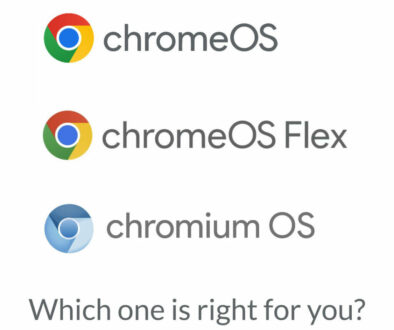
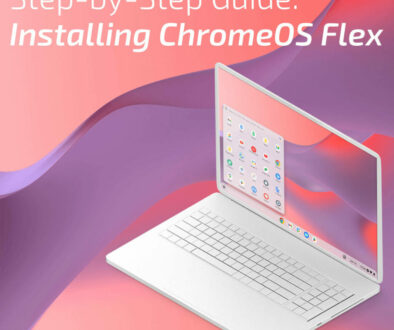
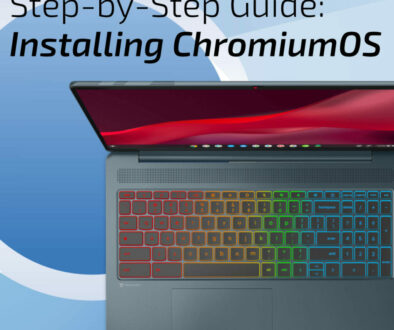
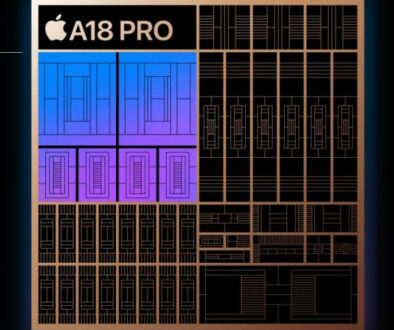




27th February 2021 @ 6:40 pm
I’ve worked with the Celeron’s and they work better on low end Chromebooks then on low end Windows 10 devices. However, you can make the Windows versions usable if you set your bar on expectations low. I mean you can run a browser with a few tabs, play 720p video, run basic productivity apps and check email.
It’s just that you can easily bog down the CPU pretty fast asking it to do too much. I still believe Windows 10 needs a slightly better CPU such as a quad core Pentium or better still a Core i3 or a base model Ryzen3 mobile chip. A much better all around experience with some headroom for mutli tasking. I wouldn’t even bother trying Linux on a Celeron CPU simply because even Linux has grown in hardware demands with its more popular distro’s. They do not run much better then a Windows 10 install.
1st March 2021 @ 10:27 pm
Celeron mobile chips probably better with Chromebooks but honestly I buy one of these cheap notebooks to trash around trying different OS and just using one as a netbook. They work fine even with Windows 10. Actually Windows 10 works better then many of the heavier Linux desktops. At least you can stream 720p video in Windows with no stutter at all. Yeah Chrome can kill even the best CPU’s if you open up too many tabs. So better off sticking with something less resource hungry. One huge advantage is these Celeron’s only run around 6 watts of power so battery life is really good. I get about 10 hours on a charge with a 14 inch with a N3350 Celeron.
3rd October 2021 @ 3:52 am
Is this article correct? Since most applications and virtually all low end laptop applications are single threaded then I think the best Celeron is the one with the highest single processor speed. Yes, the other processors can handle some tasks offloading some of the workload but the majority of the work is going to be on the single processor. So I would think the processor with the single highest speed processor is actually going to be the best performing for the most part.
20th May 2022 @ 1:33 pm
Hi Will, generational difference matters too with improvements in architecture, cache, bus width and speed, instructions etc. No doubt raw speed alone in the same generation will translate to better performance. While today’s Celeron processors are limited to dual core, the extra cores and/or thread would benefit those who run multiple applications.