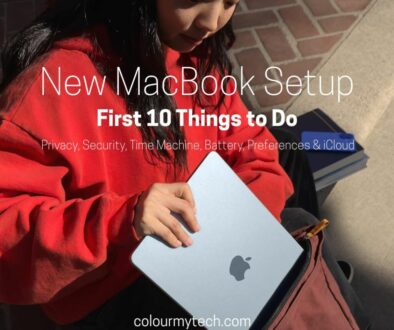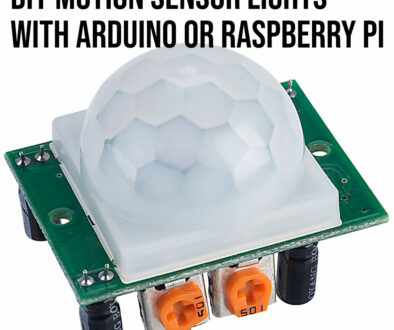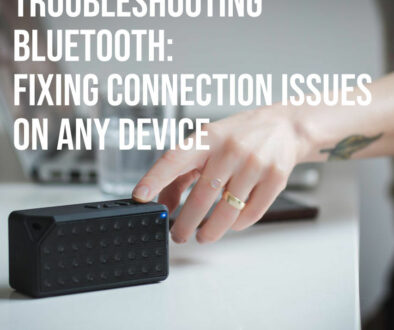AirTags for Cars: Genius Life Hack or False Sense of Security?
It’s a no brainer, get an Apple AirTag or similar tracking device and leave it in the seat pocket of your car and you have an instant car tracker. But, are there any disadvantages? Apple AirTags have become a popular tool for keeping track of everyday items like keys, wallets, and bags. However, some people are now using them for a more unconventional purpose—tracking their cars. With vehicle theft on the rise, many car owners see AirTags as an easy and affordable alternative to traditional GPS trackers but is it practical or giving its owners a false sense of security.
The idea is simple: hide an AirTag inside your car, and if it gets stolen or misplaced, you can locate it using Apple’s Find My network.
But how effective are AirTags for car tracking? While they offer some benefits, they also have significant limitations that could make them unreliable in certain situations. Unlike dedicated GPS trackers, AirTags don’t provide real-time location updates or work in remote areas without nearby Apple devices. They also come with built-in anti-stalking measures that could alert a thief to their presence.
So, is using an AirTag in your car a smart security hack or just a false sense of protection? Let’s explore how they work, their advantages, and the potential downsides.

How AirTags Work: The Basics
Apple AirTags are small Bluetooth-enabled tracking devices designed to work within Apple’s Find My network. Unlike GPS trackers that use satellites for real-time location updates, AirTags don’t have built-in GPS. Instead, they rely on Bluetooth signals to communicate with nearby Apple devices, which then relay the location back to the AirTag owner through the Find My app.
This system works well in populated areas where there are plenty of iPhones, iPads, and Macs around to pick up the signal. However, in rural or isolated locations, where Apple devices are scarce, an AirTag may not update its location frequently or at all. Additionally, AirTags only provide location data when they come into contact with an Apple device, meaning they are not suitable for live tracking like a GPS device that continuously updates its location.
Another important feature of AirTags is their anti-stalking measures. If an unknown AirTag is traveling with someone for an extended period, their iPhone will notify them, and the AirTag will eventually start making a sound to alert them of its presence. This feature, designed to prevent misuse, also makes AirTags less effective for covert vehicle tracking.

Why People Are Using AirTags for Car Tracking
The idea of using an AirTag to track a car is appealing because it’s affordable, easy to set up, and doesn’t require a monthly subscription. Traditional GPS trackers often come with additional costs for data plans, making AirTags a budget-friendly alternative. With a simple one-time purchase, car owners can discreetly place an AirTag inside their vehicle and track it through Apple’s Find My app whenever needed.
Another reason for their growing popularity is their small and discreet design. AirTags can be hidden in various parts of a car, such as under the seats, inside the glove compartment, or in the spare tire compartment, making them harder for thieves to find. Unlike bulky GPS trackers that may need wiring or battery replacements, an AirTag runs on a small coin-cell battery that lasts up to a year.
AirTags are also great for tracking parked cars in crowded areas. If you’ve ever forgotten where you parked at a large mall or stadium, an AirTag can help you locate your car without wandering around aimlessly. Similarly, they can be useful for family members or businesses who want to keep an eye on shared vehicles.
However, while these benefits make AirTags seem like an ideal tracking solution, they come with significant drawbacks, particularly when used for theft prevention or recovery.

Search GPS Tracker for Vehicle on Amazon
The Limitations of Using AirTags for Car Tracking
While AirTags offer some level of tracking, they have several major limitations that make them unreliable as a primary security device for vehicles.
No Real-Time Tracking
Unlike GPS trackers that continuously update location data, AirTags only update their position when they come into contact with an Apple device. This means if your stolen car ends up in an area with few or no Apple users, the AirTag might not provide an updated location for hours—or even days. In contrast, a dedicated GPS tracker provides live location updates, regardless of how many people are nearby.
Apple’s Anti-Stalking Alerts
One of the biggest obstacles to using AirTags for long-term vehicle tracking is Apple’s built-in anti-stalking features. If an AirTag is moving with someone who does not own it, their iPhone will eventually detect it and send them a notification. Additionally, after a certain period, the AirTag will start emitting a beeping sound, making it easier for a thief to find and remove it. You can find out how to dampen or silence the beep using the different methods listed in How to Silence the Beep of Your Apple AirTag.
Not Reliable in Remote or Underground Locations
Because AirTags rely on nearby Apple devices for location updates, they struggle to work in remote areas, underground parking lots, or isolated garages. If a car is stolen and taken to a place with few or no iPhones nearby, the AirTag becomes virtually useless. GPS trackers, on the other hand, work in any location with satellite access.
Easily Removed by Thieves
While you can hide an AirTag inside a car, it is not a foolproof anti-theft solution. Experienced thieves are aware of AirTags and may check for hidden tracking devices if they suspect a vehicle is being monitored. If they hear the AirTag’s alert sound or receive an anti-stalking notification, they can easily remove and discard it, cutting off the owner’s ability to track the vehicle.
Better as a Backup, Not a Primary Tracker
Due to these limitations, an AirTag should be considered a secondary tracking method rather than a primary security tool. It can help locate a lost or stolen car, but its effectiveness is dependent on external factors like nearby Apple devices and how quickly a thief notices it.

Search GPS Tracker for Vehicle on Amazon
Where to Hide an AirTag in Your Car for Best Results
If you decide to use an AirTag for car tracking, strategic placement is key. The more discreet the location, the better your chances of keeping it hidden from potential thieves. While AirTags are small, they can still be found if placed in obvious locations. Here are some of the best spots to hide an AirTag inside your car:
- Inside the glove compartment – A common but easy-to-access location for quick tracking.
- Under a seat – Tucked deep under the driver’s or passenger’s seat, the AirTag stays hidden yet still close enough to the cabin for good Bluetooth connectivity.
- Inside the trunk liner – By securing it behind the trunk’s fabric lining, it becomes much harder to spot.
- Inside the spare tire compartment – Placing it under or inside the spare tire makes it well-hidden while keeping it inside the vehicle.
- Under the dashboard – If you can access a secure spot behind or under the dashboard, this placement keeps it away from sight but still within Bluetooth range.
- Inside an air vent – Some AirTag cases allow for discreet mounting inside an air vent, making it less likely to be discovered.
- Using a magnetic or adhesive case (image below) – Special AirTag cases allow you to attach the tracker under the car frame or inside plastic panels.

Search GPS Magnetic Case for AirTag on Amazon
What to Avoid:
- Placing it in an area that is easily visible or falls out when driving.
- Attaching it where it could interfere with vehicle components (e.g., near pedals or moving parts).
- Leaving it somewhere that blocks the Bluetooth signal, such as a metal-covered compartment.
While these hiding spots make an AirTag harder to find, they don’t eliminate the risk of a thief detecting it, especially with Apple’s anti-stalking alerts. This is why AirTags work best as a secondary tracking tool, not a primary anti-theft device.
AirTags vs. Traditional GPS Trackers: A Comparison
While AirTags offer a simple and affordable way to track a car, they aren’t a direct replacement for a dedicated GPS tracker. GPS tracking devices provide real-time location updates, geofencing alerts, and more advanced security features, making them the preferred choice for theft prevention and vehicle monitoring. But how do the two compare in terms of accuracy, cost, functionality, and reliability? Below is a breakdown of the key differences between AirTags and traditional GPS trackers.
| Feature | AirTag | GPS Tracker (e.g., Vyncs, SpyTec, Bouncie) |
|---|---|---|
| Real-Time Tracking | No | Yes |
| Subscription Required | No | Yes (most require data plans) |
| Works in Remote Areas | Limited | Yes |
| Battery Life | 1 year (replaceable) | Requires charging or vehicle power |
| Anti-Theft Alerts | Limited | Usually includes geofencing & alerts |
| Discreet/Hidden Use | Very discreet | Larger and more noticeable |

Best Practices for Using an AirTag for Car Tracking
To get the most out of an AirTag for vehicle tracking, follow these best practices:
Use an AirTag as a Backup, Not Your Only Tracker
AirTags are not a replacement for a proper GPS tracker, which provides real-time tracking, geofencing alerts, and remote monitoring. Use an AirTag in addition to a GPS tracker for an extra layer of security.
Regularly Check the Battery
AirTags use a replaceable CR2032 battery, which lasts about a year. To ensure your AirTag remains active, check battery levels in the Find My app every few months and replace the battery before it dies.
Test Its Effectiveness in Your Area
Before relying on an AirTag, test how frequently it updates in your area. If you live in a place with a high number of Apple users, it will likely update frequently. However, in rural or less populated areas, updates may be infrequent or unreliable.
Consider Multiple AirTags for Better Coverage
If you want redundancy, consider using two or more AirTags in different locations within the car. If a thief finds and removes one, the second may still remain undetected.
Use a Custom Name to Avoid Suspicion
By default, AirTags appear as “Unknown AirTag” to unauthorized users. However, you can rename your AirTag in the Find My app to something inconspicuous, like “Glovebox Sensor” or “Maintenance Tracker,” to avoid raising suspicion.

Search GPS Tracker for Vehicle on Amazon
Legal and Ethical Considerations
Before using an AirTag in a vehicle, it’s important to understand the legal and ethical implications.
Is It Legal to Track a Car with an AirTag?
The legality of tracking a car with an AirTag depends on who owns the vehicle:
Legal if tracking your own car – If you own the vehicle or have permission from the owner (e.g., a family member), using an AirTag is completely legal.
Illegal if tracking someone else’s car without consent – Using an AirTag to monitor someone else’s movements without their knowledge can violate privacy laws in many regions.
Privacy and Ethical Concerns
Apple introduced anti-stalking alerts to prevent misuse, meaning an AirTag is not a covert tracking tool. If misused, the person being tracked may receive notifications about an unknown AirTag moving with them, and the device will eventually emit a sound to reveal its location.
What If a Stolen Car Is Found Using an AirTag?
If an AirTag helps you locate a stolen car, avoid confronting thieves directly. Instead:
- Contact law enforcement immediately and provide them with the location details.
- Do not attempt to recover the vehicle on your own, as this could be dangerous.
- Show proof of ownership to authorities to help them verify and retrieve the car safely.
By using AirTags ethically and legally, you can enhance your vehicle’s security without crossing legal boundaries.

Genius Life Hack or False Sense of Security?
So, is using an AirTag to track a car a genius life hack or just a false sense of security? The answer depends on how you use it.
An AirTag can help locate a misplaced or stolen car, but it is not a real-time tracking device and has significant limitations. Since it relies on Apple’s Find My network, it works best in urban areas with many Apple devices but struggles in remote locations. Additionally, Apple’s anti-stalking alerts can reveal its presence, making it easy for thieves to find and remove.
For those looking for a low-cost, no-subscription tracking option, an AirTag is a useful tool—but not foolproof. It works best as a backup rather than a primary tracking method. If security is a priority, pairing an AirTag with a dedicated GPS tracker offers a stronger layer of protection.
Verdict:
Great for: Casual tracking, finding misplaced cars, adding an extra layer of security.
Not reliable for: Real-time tracking, theft prevention, or rural/remote locations.
If you want peace of mind, a hybrid approach—using both an AirTag and a GPS tracker—is the best way to maximise security and tracking reliability.