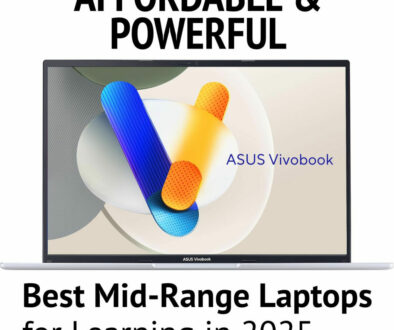Best Budget Laptops for Students and Remote Work in 2025
As we approach the new academic year and continue to embrace flexible work-from-home arrangements, having a dependable laptop is no longer a luxury—it’s a necessity. For students juggling assignments, research, and virtual classes, and remote professionals hopping between Zoom meetings and spreadsheets, the right laptop can significantly impact productivity and comfort. The good news? You don’t need to spend a fortune to get a capable, efficient device.
In 2025, the budget laptop landscape is better than ever. Advances in mobile processors, SSD storage, and efficient software have made it possible to find solid performers under £500 or $500. This guide highlights the best value-for-money laptops suitable for learning and working—ideal for those heading back to school or setting up a remote workspace at home.
Minimum Specs You Should Aim for in 2025
Before we look at our round-up, it’s important to understand what makes a budget laptop “worth it” in 2025. The bare minimum to ensure smooth everyday use—without lag or frustration—has evolved. Today’s budget laptops should offer at least an Intel Core i3 (13th Gen) or AMD Ryzen 3 7000 series processor, which can comfortably handle word processing, web browsing, video conferencing, and even light multitasking.
8GB of RAM is now a non-negotiable. Anything less and you’ll likely notice apps freezing or lagging during class or work calls. SSD storage is also key: a minimum of 256GB ensures faster boot times, quicker app launches, and better overall responsiveness.
A Full HD (1920 x 1080) display is standard, and essential for long hours of reading or editing documents. Battery life should last at least 6 hours, ideally more, and the laptop should have a decent webcam and microphone setup—vital for attending classes and meetings.
Lastly, modern connectivity matters. Look for USB-C, HDMI, and a headphone jack. Wi-Fi 6 support is a plus if you’re in a high-traffic network environment like a student flat or shared home office.
Here is a quick summary list of the minimum specification to have:
- Processor: Intel Core i3 / AMD Ryzen 3 (or newer)
- RAM: Minimum 8GB
- Storage: SSD (at least 256GB)
- Display: Full HD (1920 x 1080)
- Battery life: 6+ hours
- Ports: USB-C, HDMI, headphone jack
- Webcam and microphone quality for virtual meetings
Intel Core i3-N305 vs AMD Ryzen 3 7320U: Which One Should You Choose?
Both the Intel Core i3-N305 and the AMD Ryzen 3 7320U are excellent entry-level processors ideal for students and remote workers. Each strikes a good balance between performance and battery efficiency, but there are a few differences worth noting.
Performance: The Ryzen 3 7320U generally edges out the i3-N305 in raw performance. With 4 high-efficiency Zen 2 cores running at higher base and boost clock speeds, it’s slightly faster in multitasking and productivity apps like Microsoft Office, Zoom, and even light photo editing.
Graphics: AMD’s integrated Radeon 610M GPU on the 7320U performs better than the Intel UHD Graphics on the i3-N305. This means smoother video playback, better handling of visuals in web apps, and light gaming performance.
Power Efficiency: The i3-N305, built on Intel’s efficient Gracemont architecture, consumes less power under load, making it a great pick for fanless or ultra-thin devices with longer battery life and quieter operation.
Real-World Use: In everyday tasks like browsing, video calls, document editing, and streaming, both chips perform well. Choose Intel if battery life and silent operation are your top priorities. Choose AMD if you want snappier performance and slightly better graphics in a similar price range.
Bottom Line: You can’t go wrong with either processor, but if performance and visuals matter more, go with the Ryzen 3 7320U. If you’re after quiet, efficient operation for basic tasks, the i3-N305 is a solid choice. See table below for spec-by-spec comparison.
| Feature | Intel Core i3-N305 | AMD Ryzen 3 7320U |
|---|---|---|
| Architecture | Gracemont (E-cores only) | Zen 2 |
| Core / Thread Count | 8 cores / 8 threads | 4 cores / 8 threads |
| Base / Boost Clock | 1.8 GHz / up to 3.8 GHz | 2.4 GHz / up to 4.1 GHz |
| Integrated Graphics | Intel UHD Graphics | AMD Radeon 610M |
| GPU Performance | Basic | Better (smoother visuals, light gaming) |
| RAM Support | LPDDR5 / DDR5 | LPDDR5 |
| Power Efficiency | Excellent (low TDP, fanless designs) | Very Good |
| Battery Life | Longer on average | Slightly less, depending on system tuning |
| Multitasking Performance | Good | Better |
| Ideal For | Lightweight, silent productivity tasks | Better all-round performance on a budget |
| Best In | Ultra-thin laptops, quiet environments | Versatile student laptops, budget ultrabooks |
Best Overall Budget Laptop: Lenovo IdeaPad Slim 3i Gen 9

If you’re looking for an all-around dependable laptop that ticks most boxes for students and remote workers alike, the Lenovo IdeaPad Slim 3i Gen 9 stands out as our top overall pick. Powered by the latest Intel Core i3-N305 processor with 8GB RAM and a 256GB SSD, it delivers a responsive, fuss-free experience for daily tasks.
Its 15.6-inch Full HD display is crisp and bright, making it comfortable for long study or work sessions. Despite its affordable price point, the Slim 3i doesn’t feel overly cheap—the build quality is sturdy, and the keyboard is surprisingly comfortable for long typing sessions. Battery life is respectable at around 8–9 hours with light use, and the laptop includes USB-C charging and a physical webcam shutter for extra privacy.
This model strikes the right balance between performance, display quality, and practical features—making it a strong choice for anyone seeking value and reliability in a single device. Whether you’re editing essays, attending virtual meetings, or watching video lectures, the IdeaPad Slim 3i won’t let you down.
Best Budget Laptop for Students: ASUS Vivobook 15 (Intel Core i3-N305)

When it comes to student-friendly laptops, the ASUS Vivobook 15 hits the sweet spot between performance, portability, and price. Powered by the efficient Intel Core i3-N305 processor, paired with 8GB RAM and a 512GB SSD, this laptop provides enough muscle for note-taking, essay writing, web research, and even light creative projects. The generous SSD storage also makes it ideal for students juggling media files or large project folders.
The 15.6-inch Full HD screen is clear and spacious—perfect for side-by-side multitasking or watching lecture recordings. It also boasts a comfortable backlit keyboard and a large touchpad, which comes in handy during long study sessions. Its sleek, minimalist design fits well in any lecture hall or library, and the included USB-C port ensures modern connectivity.
With fast boot-up, solid battery life, and a lightweight frame, the Vivobook 15 makes it easy to work from anywhere—whether you’re in class, a café, or your bedroom. It’s an ideal pick for high schoolers, college students, or distance learners who need a reliable machine without blowing their budget.
An alternative that is worth a look is the HP 15.6-inch Full HD laptop also powered by the same Intel Processor.

Best Budget Laptop for Remote Work: HP Laptop 15.6 (AMD Ryzen 3 7320U)
For remote workers who rely on smooth multitasking, video conferencing, and document handling, the HP Laptop 15.6 with an AMD Ryzen 3 7320U chip is an excellent choice under budget. With 8GB RAM and a 256GB SSD, it handles essential productivity apps like Microsoft Office, Zoom, Slack, and web browsers with ease.
This compact 15.6-inch device features a Full HD screen that’s bright enough for well-lit rooms, and it comes with an HD webcam that offers clear visuals for video calls. The Ryzen 7000 series chip adds an edge in terms of power efficiency and responsiveness, even under moderate multitasking loads.

Solidly built, this HP model includes Wi-Fi 6 support and multiple USB ports for accessories like external drives or headsets. It’s an ideal work-from-home laptop for professionals who want a stable, affordable option that won’t slow them down during busy days.
Best Budget Chromebook: Acer Chromebook Plus 514 (AMD Ryzen 3 7320C)
For those leaning toward ChromeOS, the Acer Chromebook Plus 514 is a standout in 2025. This isn’t your average entry-level Chromebook—it’s powered by the AMD Ryzen 3 7320C processor, paired with 8GB RAM and 128GB eMMC storage. Designed under Google’s new “Chromebook Plus” standard, it delivers performance that rivals many Windows laptops at a similar price point.
Perfect for cloud-based productivity (Google Docs, Sheets, and Meet), this 14-inch Chromebook features a WUXGA (1920 x 1200) touch screen display with thin bezels and anti-glare coating, making it comfortable for all-day use. Battery life is exceptional—often stretching beyond 12 hours—and the fanless design means it runs whisper-quiet.

With enhanced AI features baked into ChromeOS, including built-in video call tools and offline editing for Google Docs, the Chromebook Plus 514 is more than capable for both students and remote workers who prefer a lightweight, cloud-centric setup. Best of all, it boots in seconds and handles updates automatically. Acer also offers the Acer Chromebook Plus 514 powered by Intel Core i3-N305 for cheaper if you want to save even more.
Honourable Mentions
While the top picks offer excellent performance for the price, there are other reliable options worth considering if your needs or availability differ slightly:

Lenovo IdeaPad Slim 3 (AMD Ryzen 3 7320U)
Lightweight and reliable with a solid build, this laptop is great for casual productivity and online classes. It includes a comfortable keyboard and up to 512GB SSD for ample storage.
Dell Inspiron 15 (AMD Ryzen 3 7320U)
Dell’s build quality and support are top-notch. This model offers a sharp 15.6-inch display and quiet operation, making it suitable for both home and hybrid work environments.
HP Chromebook Plus x360 (Intel Core i3-N305)
A 2-in-1 convertible Chromebook with touchscreen functionality, perfect for those who prefer flexibility. It’s ideal for creative students, casual web users, or note-taking with a stylus.

ASUS Vivobook Go 15 (AMD Ryzen 3 7320U)
A slim and budget-friendly 15.6-inch laptop with a modern Ryzen 3 processor, great keyboard, and excellent battery life. It also features Wi-Fi 6 and a full HD display—perfect for all-day productivity and media consumption.
Acer Aspire 3 (Intel Core i3-N305)
Offering strong performance for everyday tasks, the Aspire 3 is a dependable option with a clean, minimalist design. It includes a spacious screen, full-size keyboard, and solid connectivity options, making it ideal for students and remote workers alike.
BONUS: Lenovo V15 Business Laptop (AMD Ryzen 3 7320U)
A 15.6-inch Full HD laptop with 16GB DDR5 memory and 256GB SSD storage, a business class laptop with all the bells and whistles.

These honourable mentions meet most of the key requirements for performance, portability, and affordability. They may also offer extras like larger displays, fingerprint readers, or better audio, depending on the model. Keep an eye out for seasonal discounts to get even more value.
Tips for Choosing the Right Laptop
Choosing a budget laptop doesn’t mean compromising on quality or performance. Here are a few practical tips:
Stick to Trusted Processors: Look for newer generation Intel Core i3 or AMD Ryzen 3 chips for solid entry-level performance. Avoid outdated or ultra-low-power chips like Intel Celeron or MediaTek unless you’re opting for a basic Chromebook.
Prioritise RAM and SSD: 8GB RAM and a 256GB SSD (or higher) is the sweet spot for multitasking and storing documents, photos, and apps without slowing down.
Size and Portability: If you move around a lot, a 14-inch or smaller screen offers better portability. If you work mostly at a desk, a 15.6-inch display gives you more screen real estate.
Battery Life Matters: Look for laptops that offer at least 8–10 hours of battery life, especially if you’re away from power sources during the day.
Check for USB-C and Wi-Fi 6: These newer standards ensure faster charging, better data transfer, and more reliable wireless performance.
The End Bit
Finding a capable budget laptop in 2025 is easier than ever—with the right hardware and features, you can get great performance without overspending. Whether you’re heading back to school, starting university, or setting up a productive home office, the laptops listed here deliver value, reliability, and day-to-day usability.
As long as you stay focused on your needs and stick to recent Intel Core i3 or AMD Ryzen 3 processors, you’ll be investing in a machine that lasts through your studies or remote work life. Explore your options, compare prices, and pick the one that works best for your lifestyle and budget.
If you find this article useful, please share it on to help others make the right choice too!