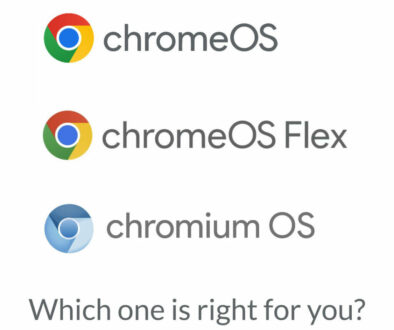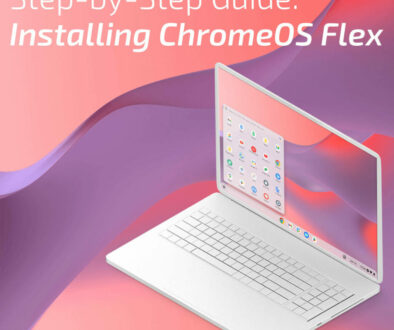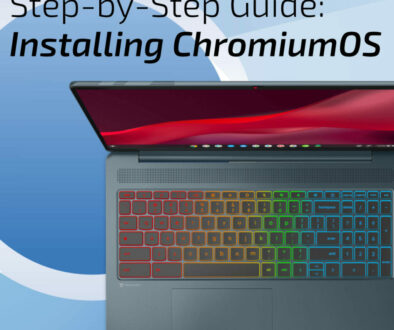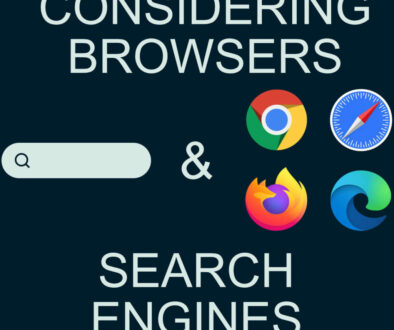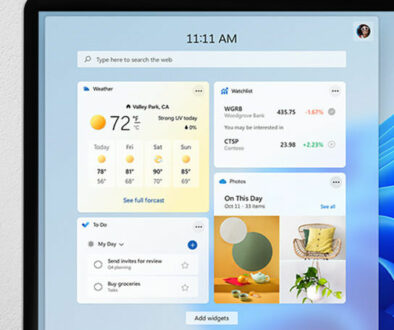What are the Recommended Linux Distributions for an Old Laptop? Which one to choose?
If you’re looking to breathe new life into an old laptop, Linux is a lightweight, efficient and secure alternative to Windows or macOS. However, not all Linux distributions (distros) are optimized for older hardware. Below are the best Linux distros for old laptops, along with their advantages.
Best Linux Distros for an Old Laptop and Their Advantages
1. Linux Mint – Best for Beginners & Windows Users
Linux Mint is one of the most user-friendly and feature-rich Linux distributions, making it an excellent choice for beginners, especially those transitioning from Windows. It offers a familiar desktop experience with a start menu, taskbar and window management similar to Windows. Mint comes in multiple desktop environment versions, with XFCE and MATE being the most lightweight and ideal for older hardware. One of its biggest advantages is that it includes essential apps pre-installed, meaning users don’t need to spend time setting up basic programs like an office suite, media player, or web browser. Additionally, Linux Mint is based on Ubuntu LTS, ensuring long-term support, stability and access to a massive software repository.

Best for: Users who want a Windows-like experience with long-term stability and minimal setup on older laptops.
Advantages:
- User-friendly – Provides a familiar interface similar to Windows.
- Lightweight XFCE & MATE versions – Ideal for low-spec hardware.
- Long-term support (LTS) versions available – Ensures stability.
- Pre-installed with essential apps – No need for additional setup.

2. Lubuntu (Best for Very Old Laptops & Netbooks
Lubuntu is one of the lightest Linux distributions, specifically designed for older computers with low RAM and weak processors. It uses the LXQt desktop environment, which is minimalistic and requires far fewer system resources than modern operating systems. Lubuntu is perfect for netbooks, Pentium 4 and Atom-powered laptops, allowing them to run efficiently even with just 1GB of RAM. Despite being lightweight, it still provides access to the Ubuntu software ecosystem, meaning users can install and update applications easily. Lubuntu also benefits from fast boot times, low CPU usage and excellent power management, making it a great choice for users who just need basic web browsing, email and document editing without slowing down their old machines.

Best for: Very old laptops with 1GB–2GB RAM (Pentium 4, Atom processors), netbooks and users who need speed over visual effects.
Advantages:
- Ultra-lightweight – Uses the LXQt desktop, requiring minimal resources.
- Runs smoothly on 1GB–2GB RAM – Ideal for low-power systems.
- Fast boot time & minimal CPU usage – Keeps old laptops responsive.
- Ubuntu-based – Access to Ubuntu’s large software repository.
3. Xubuntu – Best Balance Between Lightweight & Features
Xubuntu is a well-balanced Linux distribution that offers a good mix of performance and usability. It runs on the XFCE desktop environment, which is lighter than GNOME or KDE but still provides a polished and modern interface. This makes Xubuntu an excellent choice for users who want a fast system without sacrificing too many features. Unlike Lubuntu, which strips down to the essentials, Xubuntu retains a more traditional Linux experience, making it more comfortable for users switching from Windows or macOS. Because it is based on Ubuntu, it has long-term support (LTS) versions available, ensuring security updates and software compatibility. Xubuntu can run smoothly on 2GB+ RAM, making it ideal for slightly older laptops that are too slow for Windows but still powerful enough to handle everyday tasks.
Best for: Users looking for a lightweight yet full-featured Linux distro with Ubuntu’s stability and software support.
Advantages:
- Lightweight XFCE desktop – Uses fewer resources than full Ubuntu.
- More feature-rich than Lubuntu – Balanced between performance and usability.
- Stable & reliable – Based on Ubuntu, making it easy to maintain.
- Runs well on 2GB+ RAM – Good for old but functional laptops.

4. Puppy Linux – Best for Extremely Low-Spec Laptops
Puppy Linux is one of the smallest and fastest Linux distributions available, making it an excellent choice for extremely old or low-powered laptops. Unlike other distros, Puppy Linux is designed to run entirely from RAM, meaning it loads super fast and doesn’t require installation on a hard drive. With an ISO size of under 300MB, it is incredibly lightweight and can function even on laptops with 512MB RAM or less. Despite its tiny footprint, Puppy Linux includes essential applications like a web browser, word processor and media player, ensuring users can still perform basic tasks. Additionally, it supports persistent USB installations, meaning users can carry their operating system and data on a USB drive and boot it from any computer.

Best for: Users with very old computers or those who want a portable Linux OS that can run entirely from a USB drive.
Advantages:
- Runs entirely from RAM – Super fast and responsive.
- Tiny footprint (under 300MB ISO) – Requires very little storage.
- Works on PCs with 512MB RAM or less – One of the lightest Linux distros.
- Boots from USB/CD with persistence – No need for installation.

5. AntiX – Best for Reviving Ancient Laptops
AntiX is one of the most resource-efficient Linux distributions, designed specifically for reviving ancient hardware. It can run on as little as 256MB of RAM, making it a great option for Pentium III and IV-era laptops that would struggle with most modern operating systems. AntiX uses the IceWM or Fluxbox window managers, which provide a basic but responsive desktop experience with minimal system overhead. Unlike many lightweight distros that strip away important features, AntiX still allows users to install and run a variety of Linux applications while keeping CPU and memory usage extremely low. It also comes with a live persistence mode, allowing users to run the OS from a USB drive without installation. Additionally, AntiX is systemd-free, meaning it runs faster and uses fewer background processes than traditional Linux distributions.
Best for: Extremely old and ancient laptops (256MB–512MB RAM), Pentium III and IV, where even Lubuntu and Puppy Linux may struggle. Minimalist computing
Advantages:
- Super lightweight (uses IceWM or Fluxbox) – Minimal system requirements.
- Runs on 256MB RAM (recommended 512MB) – Works on nearly any PC.
- No systemd – Uses a simpler init system for better performance.
- Live persistence mode – Run from USB without installation.

6. MX Linux – Best for Stability & Lightweight Performance
MX Linux is a mid-weight Linux distribution that offers a perfect balance between performance, stability and usability. While it is slightly heavier than some ultra-lightweight distros like AntiX or Puppy Linux, it is still very efficient on older hardware. MX Linux is based on Debian’s Stable branch, ensuring long-term reliability and security updates. The default XFCE desktop environment is lightweight yet visually appealing, providing users with a polished experience without consuming too many resources. One of the standout features of MX Linux is its MX Tools, a set of utilities that simplify system management, driver installation and software updates. Unlike some lightweight distros that require extensive manual configuration, MX Linux works out of the box, making it one of the easiest lightweight distros to set up and use.

Best for: Users looking for a stable, reliable and user-friendly Linux distro that runs well on older but still functional laptops (2GB+ RAM).
Advantages:
- XFCE version is lightweight – Great balance of speed & usability.
- Debian-based (Stable branch) – Reliable, long-term support.
- Low resource usage – Can run on 1GB–2GB RAM.
- Comes with useful pre-installed tools – Minimal setup required.

7. Bodhi Linux – Best for Customisation & Minimalist Computing
Bodhi Linux is a lightweight and highly customisable Linux distribution designed for users who prefer a minimalist yet elegant experience. It uses the Moksha desktop environment, which is both lightweight and visually appealing, allowing users to personalize their system while maintaining fast performance. Bodhi Linux is perfect for older laptops because it requires as little as 512MB of RAM and 5GB of disk space, making it one of the least resource-hungry distributions available. Unlike some lightweight distros that strip down functionality, Bodhi provides a clean and simple foundation, letting users install only the software they need instead of including unnecessary pre-installed apps. This makes it ideal for users who want full control over their system without compromising on speed.
Best for: Users who want a lightweight, visually appealing and highly customisable Linux experience on older hardware.
Advantages:
- Uses Moksha desktop (lightweight & customizable) – A unique, sleek UI.
- Minimal system requirements (512MB RAM, 5GB disk space).
- Fast and responsive – Ideal for older machines.
- Highly customisable – Great for users who like tweaking their system.

8. Zorin OS Core – Best for Windows-Like Experience on Old Laptops
Zorin OS Core is a lightweight edition of Zorin OS Pro, specifically designed for older computers. It provides a Windows-like interface, making it an excellent choice for users who are switching from Windows and want a familiar experience. Unlike many lightweight distros that sacrifice aesthetics for performance, Zorin OS Core manages to offer a modern and polished look while still being optimised for low-end hardware. It runs on the XFCE desktop environment, which ensures smooth performance even on laptops with 2GB of RAM. Additionally, Zorin OS Core comes with built-in support for Wine, allowing users to run certain Windows applications without requiring a full Windows installation. This makes it a great choice for those who still rely on Windows software but want the efficiency of Linux. The Pro version comes with over six premium desktop layouts including macOS, Windows 11, Windows Classic, ChromeOS, GNOME 2 and Ubuntu.
Best for: Windows users transitioning to Linux and those who want a visually appealing yet lightweight OS with a familiar interface on an old laptop.
Advantages:
- Windows-like interface – Easy transition from Windows.
- Optimised for low-end PCs – Zorin OS Lite version runs well on older hardware.
- Smooth performance – Even on laptops with 2GB RAM.
- Good balance of aesthetics & usability – Modern but lightweight.

9. Peppermint OS – Best for Cloud & Web-Based Computing
Peppermint OS is a unique Linux distribution that is optimized for web-based and cloud computing, making it an ideal choice for users who primarily rely on online services like Google Docs, Gmail and web apps. It uses the XFCE desktop environment, ensuring that it remains lightweight and responsive even on older hardware with as little as 1GB of RAM. One of the standout features of Peppermint OS is its Ice application, which allows users to convert any website into a standalone web app that integrates seamlessly into the desktop environment. This makes Peppermint OS a great alternative for users who want a Chromebook-like experience on an old laptop. It also includes solid offline functionality, making it versatile for both online and offline work.
Best for: Users who rely heavily on cloud-based apps and want a lightweight, fast and web-focused operating system. A Chromebook alternative on an old laptop.
Advantages:
- Hybrid cloud & local computing – Runs web apps alongside local apps.
- Uses XFCE/LXDE for lightweight performance.
- Optimised for low-spec hardware – Runs smoothly on 1GB–2GB RAM.
- Fast boot times & great for web browsing.

10. Q4OS – Best for Low-End Business & Office Use
Q4OS is a lightweight yet fully functional Linux distribution designed for business and office environments, making it a great option for older laptops used for productivity tasks. It features the Trinity Desktop Environment (TDE), which provides a Windows-like experience while being incredibly light on system resources. Q4OS is known for its fast performance, low memory consumption and stable Debian-based architecture, ensuring long-term security updates and reliability. Unlike some minimalist Linux distros that strip away key features, Q4OS supports a wide range of office and business applications, including LibreOffice and WPS Office. It is also highly customizable, allowing users to install only the software they need while keeping the system lean. Because of its efficiency, Q4OS can run smoothly on laptops with as little as 1GB of RAM, making it an excellent choice for old computers repurposed for work.
Best for: Business users, office work and those who need a Windows-like Linux distro that runs efficiently on older hardware.

Advantages:
- Uses the lightweight Trinity Desktop Environment (TDE).
- Great for running office applications – Low memory usage.
- Windows-like interface – Familiar UI for former Windows users.
- Stable & secure – Based on Debian.

Which Linux Distro Should You Choose?
Choosing the right Linux distribution depends on your hardware specifications and intended use case. Here’s a quick guide to help you decide:
- For absolute beginners or former Windows users: Try Linux Mint XFCE or Zorin OS Lite for an easy transition.
- For very old laptops with minimal resources: Lubuntu, Puppy Linux, or AntiX will provide the best performance.
- For a balance of lightweight and full features: Xubuntu, MX Linux, or Bodhi Linux offer speed and usability.
- For cloud-focused computing: Peppermint OS is the best choice for web-based applications.
- For businesses and office work: Q4OS is a great alternative to Windows for productivity tasks.
- For those who want a minimalist but customisable experience: Bodhi Linux provides a sleek, customizable desktop.
If your laptop is ancient (Pentium III or IV era, <512MB RAM), AntiX or Puppy Linux will be your best bet. If you have a slightly newer but still old laptop (1GB–2GB RAM), Lubuntu, MX Linux, or Q4OS will provide a smoother experience.
| Distro | Best For | Minimum RAM | Ease of Use |
|---|---|---|---|
| Linux Mint XFCE | Beginners, Windows users | 2GB+ | ⭐⭐⭐⭐⭐ |
| Lubuntu | Very old laptops | 1GB+ | ⭐⭐⭐⭐ |
| Xubuntu | Balance of features & speed | 2GB+ | ⭐⭐⭐⭐ |
| Puppy Linux | Extremely low-spec PCs | 512MB | ⭐⭐⭐ |
| AntiX | Ancient hardware | 256MB+ | ⭐⭐⭐ |
| MX Linux | Stability & reliability | 2GB+ | ⭐⭐⭐⭐⭐ |
| Bodhi Linux | Customization & minimalism | 512MB+ | ⭐⭐⭐ |
| Zorin OS Lite | Windows-like experience | 2GB+ | ⭐⭐⭐⭐⭐ |
| Peppermint OS | Cloud computing | 1GB+ | ⭐⭐⭐⭐ |
| Q4OS | Office/business use | 1GB+ | ⭐⭐⭐⭐ |
Linux is a great way to extend the life of an old laptop, providing speed, security and modern features without the bloat of Windows or macOS. Whether you need a lightweight OS for basic tasks, a Chromebook-like experience, or a powerful workstation for office use, there is a Linux distribution that fits your needs. By choosing the right distro, you can transform an outdated computer into a functional, fast and reliable device, saving money and reducing electronic waste.