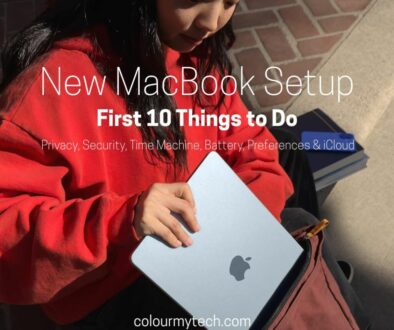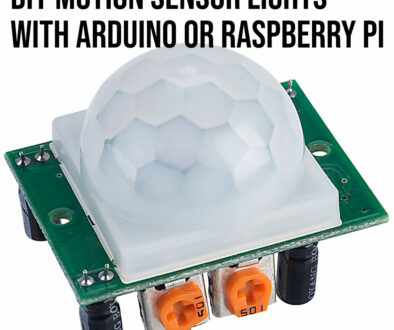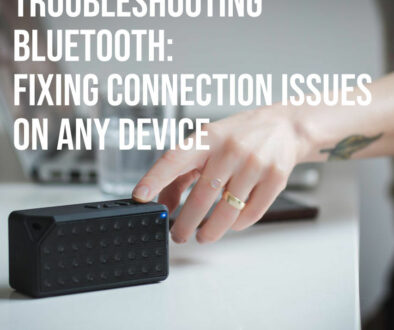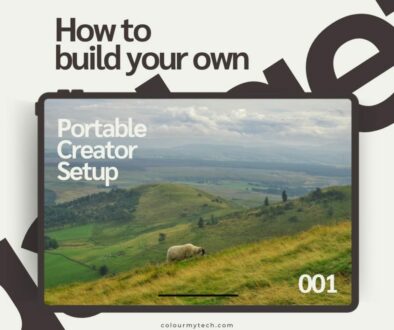How to Reduce Your Home Tech Energy Usage Without Downgrading
In our ultra-connected world, our homes are packed with smart devices, entertainment systems and always-on gadgets—each contributing to rising energy bills and environmental impact. But what if you could cut your energy consumption without sacrificing performance or convenience? The good news is that with a few smart tweaks, you can optimise your tech for efficiency, sustainability, and longevity. Here are some powerful hacks for smart home enthusiasts, gamers or productivity-focused techies, these strategies will help you reduce waste while keeping your high-tech lifestyle intact.

Part of our strategy to reduce energy consumption is to monitor our energy usage and learn where wastages if any are or to keep on top of our energy usage habits which are running up the bills. Steps 6 looks at energy monitoring with systems like Emporia above.
Here are 6 Easy Steps to Reducing Your Tech’s Energy Consumption
Practical ways to lower your energy footprint—without downgrading your gear.
1. Optimise Your Smart Home Devices
Smart homes are designed for convenience, but many devices silently drain power even when idle. The first step to efficiency is eliminating “phantom load”—the energy consumed by gadgets in standby mode. Smart plugs and power strips (like those from TP-Link Kasa or Philips Hue) can automatically cut power to devices when they’re not in use.
Next, schedule your devices to run only when needed. Smart thermostats (Nest, Ecobee) can learn your habits and adjust heating/cooling efficiently, while smart lights (LIFX, Nanoleaf) can dim or turn off when rooms are empty. Even voice assistants like Alexa and Google Home have energy-saving modes that reduce background activity without losing functionality.
Finally, consolidate your hubs. If you’re using multiple Zigbee or Z-Wave bridges, consider switching to a single, low-power controller like Home Assistant on a Raspberry Pi. Fewer always-on devices mean lower energy waste.

2. Adjust Your Entertainment Setup
Home theaters and gaming rigs are notorious energy hogs, but small adjustments can lead to big savings. Start with your TV and monitors: reducing brightness by 20-30% can save significant power without impacting visibility, and enabling auto-sleep modes ensures they don’t stay on unnecessarily. OLED panels are more efficient than LCDs, so if you’re upgrading, consider this eco-friendly perk.
For gamers, consoles and PCs often run at full power even when idle. Enable rest mode/sleep settings on PlayStation and Xbox, or use a smart plug to cut power completely when not in use. On gaming PCs, tweak your GPU settings (via NVIDIA Control Panel or AMD Adrenalin) to prioritize efficiency in non-demanding tasks.
Even your sound system and peripherals can be optimised. Soundbars, AV receivers, and speakers often draw power in standby—plug them into a smart strip or enable eco-mode if available. For peripherals like RGB keyboards and mice, reduce lighting effects or set them to turn off after inactivity.

3. Upgrade to Energy-Efficient Tech (Without Downgrading)
You don’t need to sacrifice performance to save energy—modern tech offers powerful yet efficient alternatives. Start by looking for ENERGY STAR-certified devices, which meet strict efficiency guidelines without compromising capability. For example, newer laptops like Apple’s M-series MacBooks or Qualcomm’s Snapdragon X Elite PCs deliver desktop-class performance at a fraction of the power draw of traditional x86 chips.
Lighting is another easy win. Smart LED bulbs (such as Philips Hue or LIFX) use up to 90% less energy than incandescent bulbs while offering customizable colors and automation. For home servers and NAS devices, consider ARM-based solutions like Synology’s efficiency-optimised models or Raspberry Pi clusters for lightweight tasks, which sip power compared to always-on x86 rigs.
Even your router can be a power drain—upgrading to a Wi-Fi 6/6E model not only improves speed but also manages device connections more efficiently, reducing total energy use. Look for models with auto-sleep features for unused bands (like TP-Link’s Archer AX series).

4. Tweak Computer & Laptop Settings
Computers are central to our digital lives, but they’re often left running at full power unnecessarily. Start by enabling sleep/hibernation modes—Windows and macOS both offer customisable power plans that can put your system into low-power states after short periods of inactivity.
For Windows users, the “Balanced” or “Power Saver” plans can significantly reduce energy consumption during light tasks. Advanced users can dive into BIOS/UEFI settings to disable unused components (like extra USB controllers) or enable low-power CPU states (C-states). Mac users should enable “Optimised Battery Charging” to reduce power waste from overcharging.
Cloud services can also play a role—streaming music or video instead of storing it locally reduces the need for energy-hungry NAS drives. If you do need local storage, SSDs consume far less power than HDDs, especially in always-on setups.
Finally, browser efficiency matters. Chrome and Edge now offer “Efficiency Mode” (Windows) or “Low Power Mode” (macOS), which throttle background tabs to save energy. For Linux users, tools like TLP or auto-cpufreq can optimise power usage dynamically.
5. Smart Network Management & Charging Habits
Your home network and charging routines are silent energy vampires that can be tamed with minimal effort. Modern Wi-Fi 6/6E routers are inherently more efficient than older models, but you can squeeze out even more savings by scheduling downtime during sleeping hours or when you’re away. Many routers (like ASUS or Netgear models) offer built-in scheduling features—set yours to turn off Wi-Fi radios from 12 AM to 6 AM if no one’s awake to use them.
For charging, the biggest offenders are always-plugged chargers and trickle-charged devices. Smartphones, tablets, and laptops don’t need to sit at 100% all night—enable adaptive charging (Android) or Optimised Battery Charging (iOS/macOS) to reduce wear and energy waste. Better yet, use a smart plug to automatically cut power to chargers once devices reach 80-90%.
If you’re running a home server or NAS, schedule maintenance tasks (like backups or media scans) for off-peak hours when energy rates are lower.

6. Monitor & Optimise with Energy Tracking Tools
You can’t improve what you don’t measure. Smart energy monitors like Sense or Emporia Vue give real-time breakdowns of which devices are guzzling power. For a DIY approach, TP-Link’s Kasa smart plugs or Shelly EM can track individual appliance usage right in your home automation system.
When buying new tech, compare energy ratings—the EU’s energy label or ENERGY STAR certifications highlight efficient models. Even small differences in idle power consumption add up over time. Set monthly energy reduction challenges (e.g., “reduce TV usage by 10%”) to stay motivated.
For the ultimate in efficiency, consider home energy management systems (HEMS) like Span or Lumin. These integrate with solar/battery systems to allocate power where it’s needed most, ensuring your tech runs on the cleanest, cheapest energy available.
The most sustainable tech is the tech you already own—by optimizing usage, you extend device lifespans while shrinking your carbon footprint. Every watt saved adds up!

Smarter Tech, Smaller Footprint
Reducing your home tech’s energy consumption isn’t about sacrifice—it’s about working smarter, not harder. By optimizing settings, adopting energy-efficient upgrades, and breaking wasteful habits, you can enjoy the same (or better) performance while cutting costs and environmental impact. The key takeaway? Small changes compound into big results.
This isn’t just about saving a few watts—it’s about building a sustainable tech ecosystem that lasts. Efficient devices run cooler, age slower, and often perform more reliably over time. Plus, with rising energy prices and climate concerns, every tweak makes a difference.
Your Next Steps:
- Start small—Pick just 2-3 tips from this guide to implement today (e.g., enable smart plugs or adjust TV brightness).
- Automate savings—Use schedules and sensors to make efficiency effortless. Smart power strips lets you schedule the power for individual devices.
- Share the knowledge—Encourage friends or smart home communities to adopt these practices.

Tech shouldn’t cost the Earth—literally. With these strategies, you’re not just powering devices; you’re powering change. Here is a quick energy saving hacks comparison table to get your started
| Category | Hack | Energy Saved | Effort Level | Cost |
| Smart Home | Smart plugs for idle devices | High | Low | 20−20−50 |
| Entertainment | Lower TV brightness + auto-sleep | Medium | Low | $0 |
| Upgrades | Switch to LED bulbs | High | Medium | 10−10−30/unit |
| Computers | Enable sleep/hibernation modes | Medium | Low | $0 |
| Network | Router Wi-Fi scheduling | Low-Medium | Medium | $0 (if supported) |
| Charging | Adaptive charging + smart plugs | Low | Low | 15−15−40 |
| Tracking | Energy monitor installation | High (awareness) | Medium | 100−100−300 |
Quick List by Impact, Cost and ROI
Highest Impact: Smart plugs, LED bulbs, and energy monitors.
Zero-Cost Wins: Sleep modes, brightness adjustments, and charging habits.
Long-Term ROI: ENERGY STAR devices and router upgrades.
What’s your favourite energy-saving hack? Let’s keep the conversation going—drop your tips in the comments.