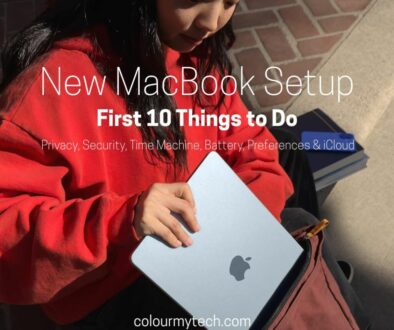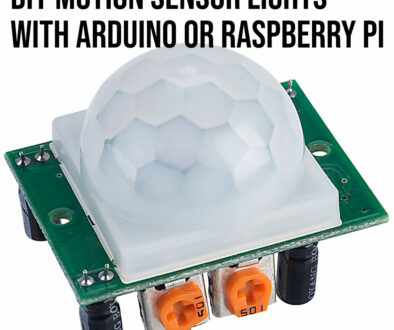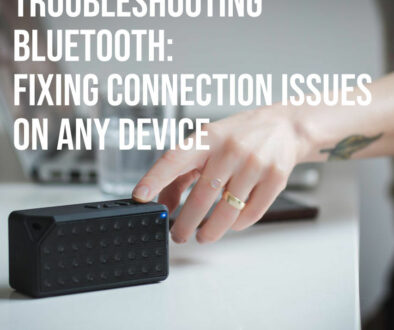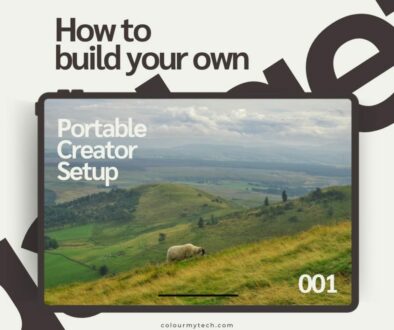How to Silence the Beep of Your Apple AirTag
Apple AirTags are incredibly useful for tracking luggage, keys, and other valuables—but their built-in beeping can sometimes work against you. Whether you’re trying to discreetly monitor your belongings or prevent thieves from finding an AirTag hidden in your bag, silencing the speaker is a common request.
The catch? Apple doesn’t offer a software mute option. In this guide, we’ll walk you through five+1 proven methods to disable the sound (four temporary, one permanent) and explain the limitations of each.

Related: AirTags for Cars: Genius Life Hack or False Sense of Security?
Why AirTags Beep (And Why You Might Want to Silence Them)
Before modifying your AirTag, it’s important to understand when and why it makes noise:
- Manual “Play Sound” (Owner-Triggered): If you use the Find My app to locate a lost AirTag, it will play a loud chirp to help you find it.
- Anti-Stalking Alerts (Apple’s Safety Feature): If an AirTag is separated from its owner and moves with someone else’s device for 8–24 hours, it will start beeping to alert them. This is problematic for delayed luggage—your bag might beep in cargo holds or while being transported by airport luggage handlers.
- Low Battery Warning: When the battery is dying, the AirTag emits a single beep (but only if nearby the owner’s iPhone).
- Tamper Detection: If someone forcefully removes the battery, the AirTag will beep repeatedly as a tamper alert.
Why Silence the AirTag?
Two real reasons for silencing the AirTag; discreet tracking (useful for luggage or valuables) and prevent thieves from hearing and discarding it.
Note: Unfortunately, you can’t fully disable anti-stalking beeps—they’re a safety feature.
Method 1: Remove the Battery (Temporary Fix)
Unrelated to discreet tracking or to prevent thieves from hearing AirTag, here is how to disable the beep quickly. A reversible way to silence your AirTag is to simply remove the battery
Steps:
- Press down on the stainless steel back of the AirTag.
- Twist counterclockwise until the cover unlocks.
- Remove the CR2032 battery
AirTag will immediately power off and stop making noise.
Now, we know powering down the AirTag isn’t going to track anything but it will serve to silence the AirTag in temporary situations such as when storing luggage short term in a hold or with a luggage storage facility. Here is a video on how to remove/replace the AirTag battery:
Method 2: Disassemble & Tape the Speaker (Permanent Solution)
For a long-term fix, you can physically muffle the speaker inside the AirTag.
What You’ll Need:
- Thin pry tool (or a fingernail)
- Tape (Kapton or masking tape works best)
Steps:
- Open the AirTag (twist off the back as in Method 1).
- Gently pry out the circuit board using a fingernail or plastic tool.
- Locate the speaker—a small, round component on the board.
- Cover the speaker with tape to dampen the sound.
- Reassemble the AirTag and test by triggering a sound in the Find My app.
Results:
The beep will be much quieter (but not fully silent). Plus, there is no impact on tracking functionality.
Warning:
However, we have to warn you that this voids Apple’s warranty. If done incorrectly, you could damage the AirTag.
Having said that, if you do not mind losing the warranty, this is our recommended solution for travellers who want a discreet, long-term solution. This will dampen the sound, making it a little more discreet, allowing you to track luggage on long haul.
Method 3: Wrap in Cling Film or Saran Wrap (Quick Dampening)
If you’re looking for a non-invasive, temporary way to reduce the AirTag’s beep without opening it, wrapping it in cling film (Saran wrap) can help muffle the sound.
Steps:
- Remove the AirTag from its holder (if applicable).
- Wrap it tightly in 2–3 layers of cling film.
- Press firmly to ensure no gaps remain.
- Optional: secure with tape.
Reinsert into your luggage or holder.
| Pros | Cons |
|---|---|
| No disassembly required | Less effective than tape method |
| Reversible in seconds | May loosen over time |
| Zero cost | Doesn’t stop anti-stalking beeps |
This option is best suited for travelers who need a quick, temporary fix before a trip.
Method 4: Use Multiple Layers of Fabric or Foam (DIY Muffling)
Again, this is a no brainer if you are using it to track your luggage. Keep the AirTag inside luggage, strategically between layers of clothes. Wrapping the AirTag in thick fabric, sweater or even foam can absorb sound vibrations. Here you can even seal it in a layer of Saran Warp to double up on its efficiency. Here are steps for using foam.
Steps:
- Cut a small square of thick fabric (felt, microfiber) or foam.
- Fold it around the AirTag like a pouch.
- Secure with a rubber band or place inside a padded luggage pocket.
Effectiveness:
- Reduces high-pitched beeps
- Adds scratch protection
- Still audible in quiet environments
This option is best for tinkerer yet those who want minimal modification to the AirTag but wants extra padding to increases dampening.
Method 5: Use a Soundproofing Material (Advanced Hack)
This last method is going all in. For maximum noise reduction, specialised sound-dampening materials (like adhesive foam or acoustic tape) can be applied.
Steps:
- Open the AirTag (as in Method 2).
- Line the inner casing with thin adhesive foam or Dynamat (used in car audio).
- Reassemble and test.
Results:
- Near-silent operation (if applied correctly).
- This will definitely void the Apple warranty, you’ve been warned.
- Warning: Adds bulk—may not fit in slim holders.
This method is best for advanced tech tinkerers who want near-total silence.
BONUS: Dampen Sound with a Case
For this method, you have to pick the right case. The case needs to envelope the AirTag all around. Typically, these are silicone or fully plastic case that provides protection for the AirTag from scratches or knocks. It won’t be as effective but it will dampen the beep. The thicker the material the better at muffling the beep. Here are your options:

Recommended Products:
- Spigen AirTag Case (slim but padded)
- Elago AirTag Holder (silicone with keychain)
- UNBREAKcable 360 AirTag Case

Effectiveness:
- Reduces beep volume by ~50%
- No warranty risk
- Doesn’t stop anti-stalking beeps
Best for: Casual users who want minimal effort.
Here is a quick comparison of all the methods
Comparison of All Methods
| Method | Effectiveness | Reversible | Risk Level | Best For |
|---|---|---|---|---|
| Remove Battery | 100% silent | Yes | Low | Temporary use |
| Tape Speaker | 90% quieter | No (warranty void) | Medium | Permanent fix |
| Cling Film Wrap | 30% quieter | Yes | None | Quick trips |
| Fabric/Foam Wrap | 40% quieter | Yes | None | Low-effort |
| Soundproofing Liner | 95% quieter | No | High | Advanced users |
Limitations & Important Notes
Anti-Stalking Beeps Cannot Be Disabled
While silencing your AirTag can help make tracking more discreet, there are several important limitations to consider. First and foremost, Apple’s anti-stalking safety feature means your AirTag will still emit beeps when separated from you for an extended period (typically 8-24 hours). Even if you’ve muffled the speaker, these alerts will still trigger – they may just be harder to hear. This can be problematic for checked luggage that gets delayed, as the beeping might draw unwanted attention from baggage handlers or security personnel.
Silencing Won’t Prevent Theft
Another key limitation is that silencing your AirTag doesn’t actually prevent theft. Savvy thieves can still detect hidden AirTags through NFC scanning. If discovered, they may simply remove and discard the tracker, leaving you without any way to locate your stolen items. For this reason, it’s always best to hide your AirTag in a non-obvious location, like sewn into the lining of your bag.
Legal Considerations
There are also legal considerations to keep in mind. Some regions, particularly in Europe, have strict privacy laws regarding Bluetooth tracking devices. In Germany, for example, there are specific restrictions on using trackers like AirTags. Additionally, physically modifying your AirTag (like taping the speaker) may void Apple’s warranty or potentially violate local regulations. It’s always wise to check both local laws and airline policies before traveling with a modified tracking device.
Better Alternatives for Silent Tracking

Tile Pro
If the beeping limitations of AirTags are a dealbreaker for your needs, there are several alternative tracking devices worth considering. The Tile Pro offers a similar tracking experience without forced anti-stalking beeps, making it more discreet for luggage tracking. However, it relies on a smaller network of devices than Apple’s Find My network, which may reduce its effectiveness in some areas. Tile also requires a subscription for premium features like unlimited sharing. Also consider newer Tile series which are smaller and comes in various sizes.

Samsung SmartTag2
For Android users or those wanting more control over alerts, the Samsung SmartTag2 is an excellent option. It includes a mute function in the SmartThings app, allowing you to silence the device when needed. While it has better compatibility with Android devices than AirTags, its tracking network still isn’t as extensive as Apple’s.

GPS Trackers
For travelers venturing to remote areas or needing true real-time tracking, dedicated GPS trackers like those from Tracki or LandAirSea may be worth the investment. These devices use cellular networks rather than Bluetooth, providing location updates anywhere with cell service such as on a cruise or hiking. However, they typically require monthly subscriptions and have shorter battery life than Bluetooth trackers. Each of these alternatives has its own strengths and weaknesses, so the best choice depends on your specific travel needs and device ecosystem.

These GPS trackers are used mainly for cars but works just as well for luggage, read the GPS section in our AirTags for Cars: Genius Lief Hack or False Sense of Security? for more options.
Summary
Silencing an AirTag is a handy trick for discreet tracking, but it’s not perfect. Here’s a quick recap:
- For temporary use: Remove the battery or wrap in cling film.
- For permanent solutions: Tape the speaker (if you accept the risks).
- For Android/stealth needs: Try Tile Pro or Samsung SmartTag2.
Remember: AirTags are for recovery, not theft prevention. Always pair them with physical locks for better security.
For the advanced tech users whom are not afraid to get their ‘hands dirty’ here is a video on how to permanently remove (and void the warranty) of your AirTag, courtesy of Engaging Element This permanent solution will totally silence the AirTag. The video shows both Gen 1 and Gen 2 Air Tags and how they are different in assembly and ways to remove them.
Got creative with your AirTag? Share your hacks in the comments!