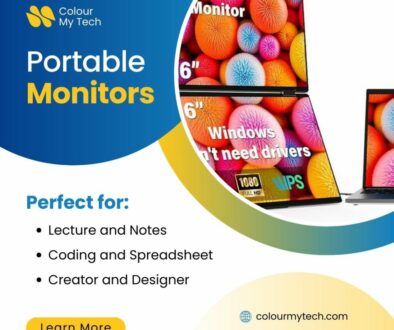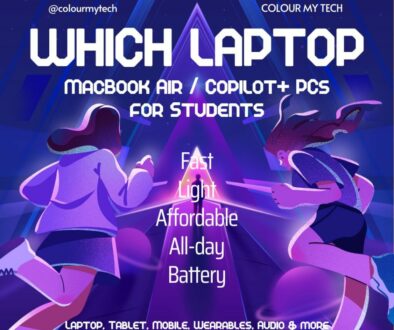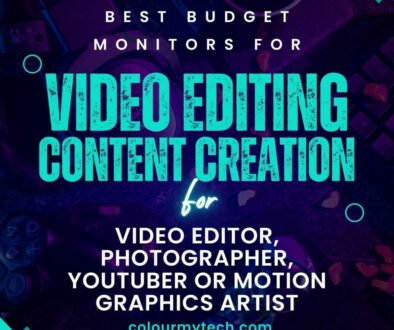Top Budget Monitors for Students and Home Offices
A good monitor can make a huge difference when it comes to productivity, comfort, and focus — whether you’re studying for exams, writing essays, attending virtual lectures, or working remotely from home. For students, home office workers, and anyone setting up a study space or workspace, the right monitor can boost efficiency without breaking the bank.
Budget doesn’t have to mean compromising on quality. Many affordable monitors now come with Full HD resolution, vibrant IPS panels, eye-care features, and even slim, modern designs.
In this article, we explore the best budget monitors available in 2025, perfectly suited for back-to-school shoppers, college and university students, and remote workers. These monitors strike the right balance between price, performance, and practicality — helping you stay comfortable and productive for study sessions, research, creative work, or endless Zoom meetings.

What to Look for in a Budget Monitor
When shopping for a monitor on a budget, it’s easy to get overwhelmed by specs and jargon. Here are the key features to focus on to get the best value for your money:
Screen Size: Look for monitors in the 23” to 27” range. A 24-inch monitor is a sweet spot for most desks, offering enough screen real estate without overwhelming small spaces.
Resolution: Full HD (1920×1080) is standard and sharp enough for general work, browsing, and video calls. Some 27-inch models might stretch Full HD slightly but are still perfectly usable.
Panel Type: IPS (In-Plane Switching) panels are highly recommended. They offer accurate colours and wide viewing angles, essential for long study sessions or sharing screens during meetings.
Refresh Rate: Most budget monitors come with a 60Hz refresh rate, but if you can get 75Hz, it offers smoother scrolling and a slight boost in responsiveness — helpful for light gaming or multitasking.
Eye Comfort Features: Look for flicker-free technology and low blue light modes to reduce eye strain, especially during late-night sessions.
Ergonomics: Tilt adjustment is common at this price point. Height adjustment, swivel, and pivot are less common but a nice bonus if found.
Connectivity: HDMI is standard. Look out for DisplayPort (great for dual-monitor setups) and USB-C (bonus for modern laptops). Some models still include VGA for older devices.
Best All-Round Budget Monitors for Students and Home Office
These monitors are the best bang-for-buck options, offering solid performance, good build quality and practical features — all at student- and budget-friendly prices.
1. Dell SE2422HX
A reliable 24-inch monitor designed with simplicity and productivity in mind. It features a Full HD VA panel with good contrast, a sturdy stand, and Dell’s dependable build quality. While it doesn’t have an IPS panel, it delivers decent visuals for everyday tasks at a very competitive price.
- 23.8-inch Full HD (1920×1080)
- VA panel with decent contrast
- Ports: HDMI, VGA
- Tilt adjustable
- Price: Affordable and dependable

2. AOC 24B2XH
This monitor stands out for its ultra-slim bezels, making it a great choice for dual-screen setups. The IPS panel delivers sharp colours and wide viewing angles. It’s stylish, minimal, and extremely budget-friendly without compromising on quality.
- 23.8-inch Full HD (1920×1080)
- IPS panel for great colour accuracy
- Ultra-slim bezels for a clean setup
- Ports: HDMI, VGA
- Lightweight, modern design

Best Monitors for Dual-Screen Setups
If you’re a student juggling research and essays, coding and debugging, or attending lectures while taking notes, a dual-screen setup can massively boost productivity. When choosing monitors for a dual setup, look for thin bezels to reduce distractions, compact bases to save desk space, and models that are affordable enough to buy two.
1. Lenovo L24i-4A
An ultra-slim, affordable 24-inch monitor with virtually borderless bezels on three sides. Its sleek design makes it perfect for side-by-side setups without distracting gaps between screens. The IPS panel ensures vivid colours and great viewing angles.
- 23.8-inch Full HD (1920×1080) IPS display
- Ultra-slim bezels on three sides
- HDMI and VGA ports
- Eye Comfort mode with TÜV Low Blue Light certification

2. ASUS VA24DQ
This monitor not only delivers IPS quality but also includes a DisplayPort, making it easy to daisy-chain monitors from one laptop or desktop. It’s a rare feature in this price range, ideal for streamlined dual-screen setups.
- 23.8-inch Full HD IPS display
- DisplayPort, HDMI, and VGA inputs
- Adaptive Sync for smoother visuals (bonus for light gaming)
- Ultra-slim bezels with a clean, minimal look

Pair two of these side by side for seamless multitasking, whether for coursework, video calls, or creative projects.
Best Large Budget Monitors (27-inch and Above)
For students who prefer more screen space, whether it’s for design, video editing, or simply having multiple windows open, a 27-inch monitor provides a noticeable productivity boost. While resolution stays at Full HD to keep costs down, these screens offer plenty of space to breathe.
1. Samsung 27-inch S30GD
A stylish 27-inch IPS monitor with vibrant colours and a clean, minimalist design. Great for both studying and entertainment.
- 27-inch Full HD (1920×1080) IPS display
- Ultra-slim bezels with a modern look
- Eye Saver Mode and Flicker-Free technology
- HDMI and VGA ports

2. Acer KA272
A simple, no-frills 27-inch monitor that covers the basics well. It’s one of the most affordable options for students wanting a bigger screen.
- 27-inch Full HD VA display
- HDMI and VGA inputs
- Wide viewing angles, anti-glare screen
- ZeroFrame design for clean lines

3. LG 27MP400-B
A reliable, budget-friendly IPS monitor offering accurate colours and a clean aesthetic. It’s ideal for both studying and media consumption.
- 27-inch Full HD (1920×1080) IPS panel
- Ultra-slim bezels on three sides
- HDMI and D-Sub ports
- Reader Mode and Flicker Safe features

4. Amazon Basics 27-inch IPS Monitor Full HD
A simple, no-frills 1080p monitor that covers all the basics for students or remote workers. Great value for everyday tasks like browsing, document editing, and streaming. Note that this is actually a rebadged AOC monitor so great value just the same if you are after a budget and big monitor.
- 27-inch Full HD (1920×1080) IPS panel
- 75Hz refresh rate for smoother visuals
- Ultra-slim bezels for a clean look
- HDMI and DisplayPort connectivity
- Tilt-adjustable stand

Note: Full HD on a 27-inch screen isn’t as sharp as on a 24-inch, but the increased screen real estate makes multitasking much easier.
Portable Monitors for Flexibility
For students in dorms, those with hybrid schedules, or anyone who frequently switches between home and campus, a portable monitor can be a game changer. These slim, lightweight screens connect via USB-C and are easy to pack away.
1. ASUS ZenScreen MB169C
A super-light 16-inch portable monitor powered entirely by USB-C. It’s designed for students who work on the go, attend classes remotely, or need an extra screen in compact spaces.
- 16inch Full HD IPS anti-glare display
- Dual USB-C for power and display and mini HDMI with mini HDMI to HDMI cable included
- Ultra-slim and super light weight
- Foldable stand for flexible positioning and sleep for protection.

2. Arzopa 15.6-inch Portable Monitor
An excellent budget-friendly portable monitor option. Lightweight, crisp, and versatile, it pairs well with laptops, tablets, and even gaming consoles.
- 15.6-inch Full HD IPS screen
- USB-C and mini HDMI for wide compatibility
- Slim profile, weighs about 0.75 kg
- Includes a smart cover that doubles as a stand

Perfect for: Hot-desking, library sessions, coffee shop work, or as a secondary screen for students with limited desk space.
Honourable Mentions
If you can stretch your budget a little more, these monitors come with premium features that improve comfort and versatility — particularly useful for long study or work sessions.
1. ViewSonic VA2447-MHU
A rare budget monitor with USB-C, this 24-inch IPS display offers excellent flexibility for modern laptop users. With USB-C video and charging support, plus an ultra-slim design, it simplifies desk setups and reduces cable clutter.
- 24-inch Full HD IPS display
- USB-C with 65W power delivery
- HDMI and VGA inputs
- Flicker-Free and Blue Light Filter for eye comfort

2. BenQ GW2485TC
One of the best monitors for eye-care and ergonomics in this price range. This model includes USB-C, height adjustability, swivel, tilt, and pivot functions, plus BenQ’s renowned eye-care technologies.
- 23.8-inch Full HD IPS panel 100Hz refresh rate
- USB-C with 60W charging, plus DisplayPort and HDMI
- Height adjustable stand with full ergonomic adjustments
- Low Blue Light, Flicker-Free, and Brightness Intelligence

3. Dell P2422H
A professional-grade monitor priced at the upper end of budget but offers superb ergonomics. Fully adjustable with excellent build quality, ideal for those prioritising comfort.
- 24-inch Full HD IPS panel
- DisplayPort, HDMI, and USB hub
- Fully adjustable stand (height, tilt, swivel, pivot)
- ComfortView Plus for reduced eye strain

Buying Tips for Budget Monitors
Maximise your value with these smart shopping tips:
Student Discounts: Many manufacturers offer student pricing. Check directly with Dell, HP, Lenovo, and Apple (on monitors bundled with Macs).
Refurbished & Open-Box Deals: Retailers like Dell Outlet, Amazon Warehouse, and direct manufacturer stores often offer significant discounts on like-new products with full warranties.
Compare Warranties: Some budget monitors come with just 1 year, while brands like Dell and BenQ offer 3-year coverage on certain models. Longer warranties can save you hassle later.
Seasonal Sales: The best deals often appear during Back-to-School, Amazon Prime Day, Black Friday, and Cyber Monday. Plan your purchase around these if possible.
Last but not least…
Affordable monitors today are far from basic. Many offer excellent display quality, modern connectivity like USB-C, and features designed to protect your eyes during long study or work sessions.
If space is tight, a 24-inch monitor like the ASUS VA24DQ is perfect.
If you multitask frequently, a 27-inch screen like the Samsung S27C310 offers more breathing room.
If you value clean setups with one cable, go for USB-C models like the ASUS VA24DCP or ViewSonic VA2447-MHU.
If ergonomics matter, invest in the BenQ GW2485TC or Dell P2422H, which offer fully adjustable stands for better posture.
A good monitor is not just about screen size or price — it’s an investment in eye comfort, productivity, and your well-being, especially for students and remote workers spending hours in front of a screen.
Let us know what you decide, share your thoughts in the comment section.