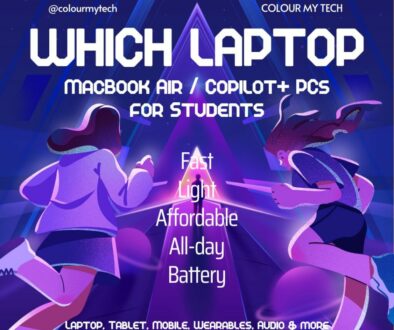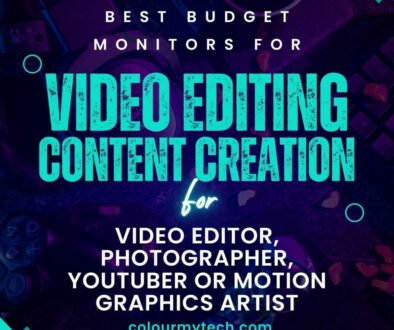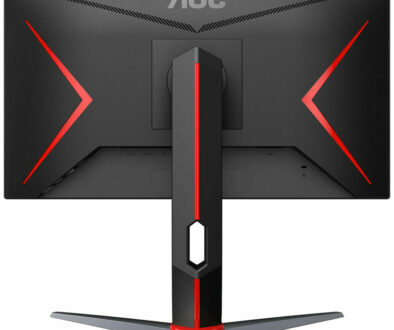Best Monitors for Video Editing: What to look for as a vlogger
As a vlogger, having the right monitor for video editing is just as important as having a good camera or editing software. A high-quality display ensures that you can accurately see the colours, contrast, and details in your footage, helping you produce professional-looking videos. Whether you’re editing travel vlogs, cinematic sequences or YouTube tutorials, the monitor you use plays a crucial role in colour grading, fine-tuning details, and achieving consistency across different screens.
Choosing the right monitor goes beyond just size and resolution—it’s about colour accuracy, panel quality, brightness, and connectivity. A well-calibrated display allows you to edit with confidence, knowing that the colours you see on screen will be true to life when viewed on other devices.
In this article, we’ll break down the essential features you should look for in a video editing monitor, followed by recommendations for the best options available for vloggers in 2025.

Key Features to Look for in a Video Editing Monitor
When selecting a monitor for video editing, certain specifications can significantly impact your editing workflow and the final quality of your videos. Here are the most important features to consider:
a. Resolution and Screen Size
For vloggers working with 4K or higher-resolution footage, a 4K UHD (3840×2160) monitor is highly recommended. A higher resolution allows for sharper details, better zooming capabilities, and precise frame adjustments during editing. While 27-inch and 32-inch screens are the most common choices for 4K editing, ultrawide monitors can also provide extra space for managing timelines and multiple windows.
b. Colour Accuracy and Gamut
Accurate colour representation is crucial when editing videos, especially if you want consistent colours across different devices and platforms. Look for a monitor with high colour gamut coverage, such as 100% sRGB, 99% AdobeRGB, or 90%+ DCI-P3. Factory calibration and support for 10-bit colour depth ensure smooth gradients and precise colour reproduction, which is essential for colour grading.
c. Panel Type: IPS vs OLED vs Mini-LED
The type of panel a monitor uses directly affects its viewing angles, contrast, and colour consistency.
- IPS (In-Plane Switching) panels are the most common for video editing due to their excellent colour accuracy and wide viewing angles.
- OLED displays offer perfect blacks and vibrant colours, making them ideal for cinematic editing and HDR content.
- Mini-LED technology provides a balance between high brightness, deep contrast, and improved local dimming, making it a great option for HDR workflows.

d. Refresh Rate and Response Time
While refresh rates are more relevant for gaming, having a monitor with at least 60Hz refresh rate ensures smooth playback when reviewing your edits. A fast response time (5ms or lower) helps reduce motion blur, ensuring crisp visuals during real-time previewing and scrubbing through footage.
e. HDR Support and Brightness
High Dynamic Range (HDR) enhances the contrast, brightness, and colour depth in videos, making them look more dynamic and realistic. If you’re editing HDR content, look for a monitor that supports HDR10, DisplayHDR 400 or higher, with a peak brightness of at least 400-600 nits for better highlight and shadow details.
f. Connectivity and Ergonomics
A good editing monitor should have multiple connectivity options, including USB-C, DisplayPort, HDMI, and SD card readers, to streamline your workflow. USB-C support with Power Delivery is especially useful for laptop users, allowing for a single-cable connection for video, data, and power. Additionally, an adjustable stand with height, tilt, and swivel functionality can help maintain ergonomic comfort during long editing sessions.
Prioritising the Key Features for Vloggers
For vloggers, colour accuracy and resolution should be top priorities. Since most vlogs are filmed in 4K, a 4K monitor with at least 90% DCI-P3 coverage ensures that the colours and details in the footage remain true to life. IPS panels are the most practical choice due to their wide colour accuracy, affordability, and reliability. If budget allows, OLED displays provide superior contrast and deep blacks, enhancing cinematic edits.
Connectivity is another crucial factor, as many vloggers edit on MacBooks or high-performance laptops, making USB-C with Power Delivery highly beneficial for a seamless workflow. While refresh rate is less critical, at least 60Hz ensures smooth playback, while HDR support can elevate the quality of HDR-recorded footage. By focusing on these essential features, vloggers can choose a monitor that enhances their editing process and improves the final quality of their videos.

The Top 5 Best Monitors for Bloggers and Video Editors (2025 Edition)
Choosing the right monitor depends on your budget, workflow, and the level of colour accuracy you require. You may place more emphasis on one factor over the other. Fortunately we have gather five of the top monitors in the relevant categories set out for a vlogger. Be it high-end cinematic projects or an affordable yet reliable editing display for a content creator, you can find it here.
1. Best Overall: Apple Pro Display XDR (2025)
The Apple Pro Display XDR is the go-to choice for professional vloggers and video editors who demand precision, clarity, and seamless macOS integration. It features a 6K Retina XDR panel with 99% DCI-P3 coverage and 10-bit colour depth, ensuring industry-leading colour accuracy for professional editing.
With huge 32-inch with 1600 nits of peak brightness, it’s perfect for HDR content grading, however the lack of ProMotion (120Hz) means the refresh rate is stuck at 60Hz. Its True Tone technology adapts to ambient lighting with dual ambient light sensor for a natural editing experience, and Thunderbolt 3 connectivity allows for single-cable MacBook Pro setups.
Pros: Stunning colour accuracy, 6K resolution, macOS optimisation
Cons: Expensive, best suited for Apple users, 60Hz refresh rate

2. Best Budget Option: BenQ PD3225U
For vloggers looking for a colour-accurate monitor at an affordable price, the BenQ PD3225U is a standout option. This 32-inch 4K IPS display covers 100% sRGB and 98% DCI-P3, making it ideal for video editing without breaking the bank. It also has a high contrast rate of 2000:1 making the black deeper.
It’s factory-calibrated, ensuring accurate colours right out of the box, and features HDR10 support and Display HDR400 for improved contrast in HDR workflows. The Thunderbolt USB-C port with 85W Power Delivery and USB Hub makes it a great companion for laptop-based editing setups.
Pros: Affordable, excellent colour accuracy, Thunderbolt 3 USB-C connectivity, Mac Ready with brightness controls right from the keyboard. Display Pilot 2 assistant and HotKey Pick G2 included for total control of settings.
Cons: Limited HDR performance, lacks high refresh rates, 60Hz only

3. Best for 4K Editing: ASUS ProArt PA32UCX
If you work primarily with 4K video and need a monitor optimised for high-resolution workflows, the ASUS ProArt PA32UCX is an excellent choice. With a 32-inch 4K UHD (3840×2160) IPS panel, 97% DCI-P3 coverage, and 10-bit colour depth, it delivers exceptional colour accuracy.
The HDR1000 certification ensures true-to-life contrast, making it a great option for vloggers who shoot in HDR10 or Dolby Vision. Additionally, Thunderbolt 3, DisplayPort, and HDMI connectivity make it highly versatile for professional setups.
Pros: High colour accuracy, HDR1000 support, excellent for 4K editing
Cons: Pricey, requires calibration for the best results

4. Best Ultra-Wide Monitor: LG 40WP95C-W UltraWide 5K2K
For vloggers who prefer an ultra-wide display for better timeline visibility, the LG 40WP95C-W is a 5K2K (5120×2160) IPS monitor that provides incredible screen real estate. It features 98% DCI-P3 colour accuracy and HDR10 support, making it perfect for high-quality video editing. The 40-inch curved screen enhances workflow efficiency, especially in timeline-heavy projects where a wider view reduces the need for excessive zooming and scrolling. Additionally, Thunderbolt 4 and USB-C support make it ideal for Mac and Windows users alike.
Pros: Ultra-wide screen for better workflow, high resolution, excellent colour accuracy
Cons: Takes up more desk space, expensive

5. Best OLED Display: LG 32GS95UV UltraGear OLED
For vloggers who demand deep blacks, ultra-fast response times, and vibrant colors, the LG 32GS95UV UltraGear OLED is a top-tier choice for video editing in 2025. Featuring a 4K UHD resolution, 99% DCI-P3 color coverage, and HDR10 with DisplayHDR 400 True Black, this monitor ensures stunning color accuracy and contrast, perfect for cinematic edits and detailed color grading. With an ultra-fast 240Hz refresh rate and 0.03ms response time, it also doubles as a fantastic display for high-frame-rate video playback and smooth editing performance.
Pros: True blacks, exceptional color accuracy, ultra-fast response time
Cons: OLED burn-in risk, premium price

Additional Accessories to Improve Your Editing Setup
While choosing the right monitor is essential for video editing, additional accessories can enhance your workflow, improve accuracy, and create a more comfortable editing environment. Here are a few must-have tools to optimize your setup:
Monitor Calibration Tools – To ensure consistent and accurate colors, calibration devices like the Datacolor SpyderX Pro or X-Rite i1Display Pro help fine-tune your monitor’s color profile. Even factory-calibrated monitors can drift over time, so regular calibration is crucial for professional-grade editing.
External Monitor Hoods – Glare and reflections can distort your perception of colors and contrast. A monitor hood, such as the BenQ SH240 or Eizo CH2400, blocks out ambient light and prevents distractions, ensuring a true-to-life display when color grading.
Ergonomic Monitor Arms and Stands – Proper monitor positioning reduces neck strain and improves posture, especially during long editing sessions. Adjustable monitor arms like the Ergotron LX Desk Arm or VIVO Adjustable Mount let you position your screen at the perfect height and angle, enhancing both comfort and productivity.
Investing in these accessories will not only help you achieve better colour accuracy and visual consistency but also improve your editing efficiency and overall experience.

Final Thoughts
A high-quality monitor is one of the most important tools in a vlogger’s video editing setup. Factors such as color accuracy, resolution, HDR support, and refresh rates all play a critical role in ensuring your final content looks professional and visually appealing. Whether you’re an experienced video editor or just starting out, choosing a monitor that matches your workflow and budget is essential for producing high-quality content.
Investing in a calibrated, high-resolution monitor will significantly improve your editing precision, allowing you to accurately color grade, fine-tune details, and ensure consistency across different platforms. Paired with the right accessories, such as monitor calibration tools and ergonomic stands, your editing experience can be more comfortable, efficient, and professional.
For vloggers, the right monitor can make a huge difference in content quality, helping you stand out in an increasingly competitive digital space. Take the time to evaluate your needs, consider the best options for your budget, and invest in a monitor that will enhance your editing workflow for years to come.