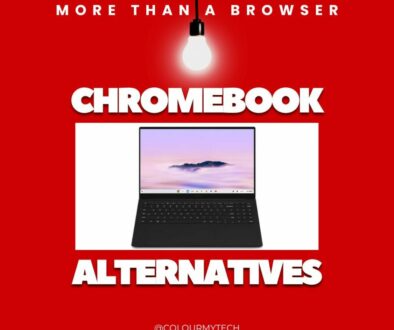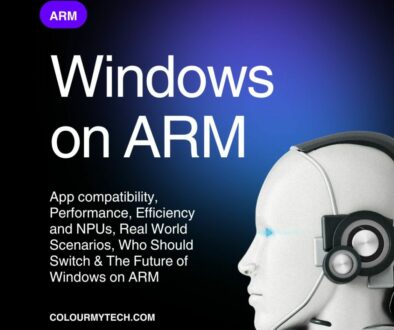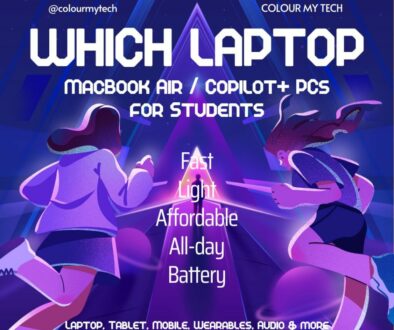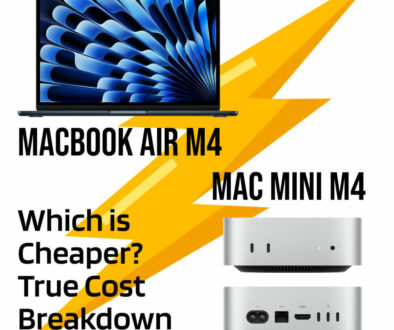Are Chromebooks Finally Mainstream? What You Need to Know
Once seen as the underdog of the laptop world, Chromebooks have long existed in the shadow of Windows and macOS. Originally pitched as simple, affordable machines for students and casual users, they were often dismissed as “just a browser with a keyboard.” But over the past few years and especially now in 2025 that narrative is changing.
Chromebooks are no longer just budget buys or classroom tools. With improved hardware, longer support lifespans, native access to major productivity apps, and even support for some forms of gaming and development, Chromebooks are stepping up. So the big question is: Are they finally mainstream?
Let’s break down what’s changed and whether a Chromebook might now be the right choice for you.
The Turning Point: What’s Changed?
Over the last two years, a convergence of hardware upgrades, software improvements, and cloud-first workflows has pushed Chromebooks out of their niche. Here’s what’s made a real difference:
1. Premium Hardware Options
Forget flimsy plastic builds — today’s Chromebooks include:
- High-resolution touchscreens
- Intel Core i5/i7, AMD Ryzen, and Snapdragon processors
- 8GB–16GB of RAM and 256GB+ SSDs
- Military-grade durability and convertible 2-in-1 designs
Devices like the HP Dragonfly Pro Chromebook, Framework Chromebook, and Acer Chromebook Plus 514 are as stylish and powerful as mid-tier Windows ultrabooks.
2. Better Software and App Support
- Microsoft 365 now runs natively on Chromebooks, no workarounds needed.
- The Google Play Store continues to expand, offering Android apps for productivity, creativity, and entertainment.
- Linux support (Crostini) means developers can install desktop-grade tools like VS Code or GIMP.
- Progressive Web Apps (PWAs) offer near-native experiences with full offline functionality.
3. Chromebook Plus and AI Integration
Google’s Chromebook Plus initiative sets higher standards for performance and feature support. New features like Magic Eraser for Photos, AI-powered writing help, and Gemini AI integration in Google Docs make Chromebooks smarter and more capable than ever.
4. Extended Software Updates
Many newer models now promise 10 years of automatic updates, which puts them on par with or ahead of most Windows laptops.
Chromebook vs Windows vs macOS
If you’re buying a laptop today, chances are you’re comparing across the three big platforms. So how do Chromebooks stack up in 2025?
Operating System
Here is a table of comparison between the operating system. We look at three key areas; boot speed, frequency of updates and user interface:
| Feature | Chromebook (ChromeOS) | Windows 11 | macOS Sonoma |
| Boot Speed | Instant-on, fast | Slower than ChromeOS | Fast |
| Updates | Automatic, frequent, no reboots | Often disruptive | Smooth but less frequent |
| User Interface | Simple, web-first | Powerful, but complex | Refined, creative-friendly |
Performance
Chromebooks excel in light-to-medium tasks: browsing, email, video calls, Docs/Sheets/Slides, Netflix, and basic photo editing.
Windows handles legacy software and power-user tools, great for gamers and enterprise use.
macOS is ideal for creatives and multitaskers — though pricier.
Software Availability
Chromebooks now support Android apps, Linux apps, and Microsoft 365.
Windows still leads in sheer breadth — from Adobe to AutoCAD.
macOS offers industry-standard creative tools like Final Cut and Logic Pro.
Security and Maintenance
Chromebooks win hands down on security — sandboxed, self-healing OS, and zero maintenance for the average user.
Windows and macOS offer more control, but also more exposure to malware and required updates.
Price and Value
You can now buy a mid-range Chromebook with solid performance for £350–£550, while high-end models reach £800–£1,000.
A decent Windows laptop ranges from £500–£1,200 depending on use.
MacBooks start at over £1,000, though offer exceptional longevity and resale value.
4. Who Are Chromebooks For Now?
Chromebooks have matured — but that doesn’t mean they’re the perfect laptop for everyone. Chromebooks are best suited to people who live online, value simplicity, and don’t need specialised software.
Chromebooks are GREAT FOR:
They are suitable to the following users:
Students
Still a Chromebook stronghold. Schools love the low cost, easy management, and long battery life. For students using Google Workspace, these devices are near perfect — especially with extended update support and improved webcam quality for remote learning.
Writers, Bloggers, and Admin Users
If you spend your day in Docs, Sheets, Gmail, and Slack, a Chromebook is fast, uncluttered, and less likely to crash than a bloated Windows system. Add an external monitor and wireless keyboard, and it’s a great desktop-lite setup.
Office Workers and Remote Teams
With Microsoft 365 and Zoom now fully supported, Chromebooks are a realistic choice for remote employees or hybrid teams — especially those who work from shared drives or cloud-based systems like Asana or Notion.
Travelers and Minimalists
Lightweight, instant-on, with up to 13+ hours of battery life? Chromebooks are ideal for travel or working on the go. And because they’re cheaper, they’re less stressful to carry around.
Chromebooks are NOT SO GREAT FOR:
On the other hand, these users will have to tear their hair out, if Chromebook is their only laptop:
Creative Professionals
Despite support for Android and Linux apps, Chromebooks still fall short for pro-level creative work. Tools like Photoshop, Final Cut Pro, Logic, and Blender either don’t run or are significantly limited in their web/Android versions.
Gamers
While Google is testing Steam for Chromebooks (still in beta), the vast majority of titles won’t run smoothly without streaming (e.g. via GeForce NOW or Xbox Cloud). Serious gamers will still want Windows — or a console.
The Ecosystem Question
One of the biggest shifts in laptop buying habits is the growing influence of ecosystems. So how well do Chromebooks integrate into the broader tech world?
Android + Chromebook = Smooth Sync
If you already use an Android phone, you’ll enjoy:
- Phone Hub: Access texts, photos, and notifications from your phone directly on your Chromebook.
- Nearby Share: Send files between devices instantly (like AirDrop).
- Tethering: Seamless mobile hotspot connection from your phone.
Google Workspace Integration
ChromeOS is tightly integrated with:
- Google Docs, Sheets, Slides
- Gmail, Calendar, Keep
- Google Meet and Chat
It’s an ideal setup for users or businesses deeply embedded in Google’s productivity tools.
Cross-Platform Weak Spots
- No true iMessage or FaceTime equivalent.
- App quality varies: some Android apps on ChromeOS still feel like phone apps stretched on a big screen.
- If you’re deep in the Apple ecosystem (AirDrop, Handoff, iCloud), switching feels like a step back.
- Chromebooks lack the deep hardware–software synergy that macOS users enjoy.
That said, Google is clearly building a cloud-first ecosystem that works better every year — especially for Android users.
Best Chromebooks Right Now (Mini Buyer’s Guide)
Looking for a Chromebook in 2025? Here are the top picks across categories, updated for the latest ChromeOS features and hardware standards.
Best Overall: HP Dragonfly Pro Chromebook

- Why we love it: Gorgeous 14″ 2560×1600 touchscreen, ultra-premium build, RGB keyboard, 16GB RAM, and 12th-gen Intel Core i5.
- Who it’s for: Remote workers, professionals, or students who want luxury without macOS.
- Price range: £900–£1,000
Best Budget Pick: Lenovo Chromebook Flex 5i

- Why we love it: Great build, reliable performance with Intel i3 or i5, convertible design.
- Who it’s for: Students or casual users who want speed and style under budget.
- Price range: £350–£450
Best for Travel: Acer Chromebook Spin 513

- Why we love it: Snapdragon 7c chip = all-day battery, feather-light build, 2-in-1 versatility.
- Who it’s for: Digital nomads, commuters, frequent flyers.
- Price range: £300–£400
If you prefer a bigger display, 14-inch Full HD, a more conventional clam shell design over convertible laptop and a more mainstream processor, the Intel Core i3-N305, then the Acer Chromebook Plus 514 is a hit with buyers. The same device is also available powered by AMD Ryzen 3 7320C.

Best for Developers: Framework Chromebook Edition

- Why we love it: Upgradeable, modular hardware with full Linux support and a beautiful 3:2 display.
- Who it’s for: Tinkerers, developers, tech-savvy users who want full control.
- Price range: £950+
Best for Students: ASUS Chromebook Plus CX34

- Why we love it: Chromebook Plus certified, smooth multitasking, durable for school bags.
- Who it’s for: Secondary and college students, teachers, admin users.
- Price range: £400–£500
So Are Chromebooks Finally Mainstream?
In 2025, Chromebooks have finally crossed the line from niche to mainstream — but not by trying to be everything to everyone. Instead, they’ve matured into a focused, secure, and powerful tool for the people who actually need what they offer.
They’re no longer just “cheap laptops for students.” They’re lightweight workhorses for remote professionals, productivity hubs for Android users, and increasingly, serious options for anyone who lives in the cloud.
Are they for power-hungry gamers or creative professionals? Not yet. But for the millions of users who want fast, reliable, secure, and affordable laptops — Chromebooks deliver. Add in longer update support, better hardware, and native Microsoft 365, and it’s clear that ChromeOS is no longer the scrappy outsider.
The Bottom Line: If your digital life is already browser-based, you value simplicity, and you’re tired of dealing with bloated software or constant updates — a Chromebook isn’t just a smart choice. It might be the best one.